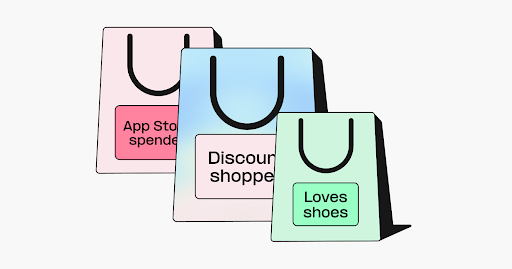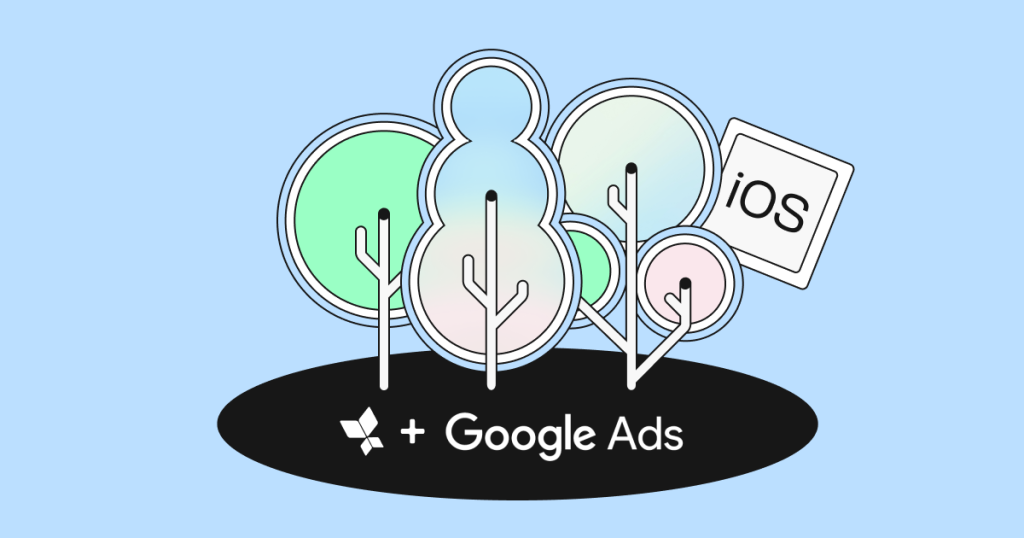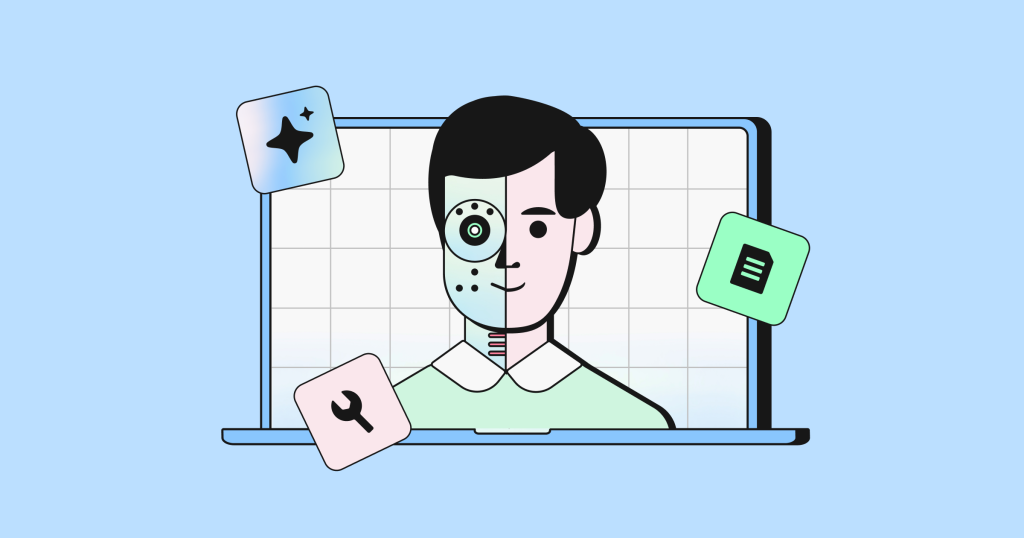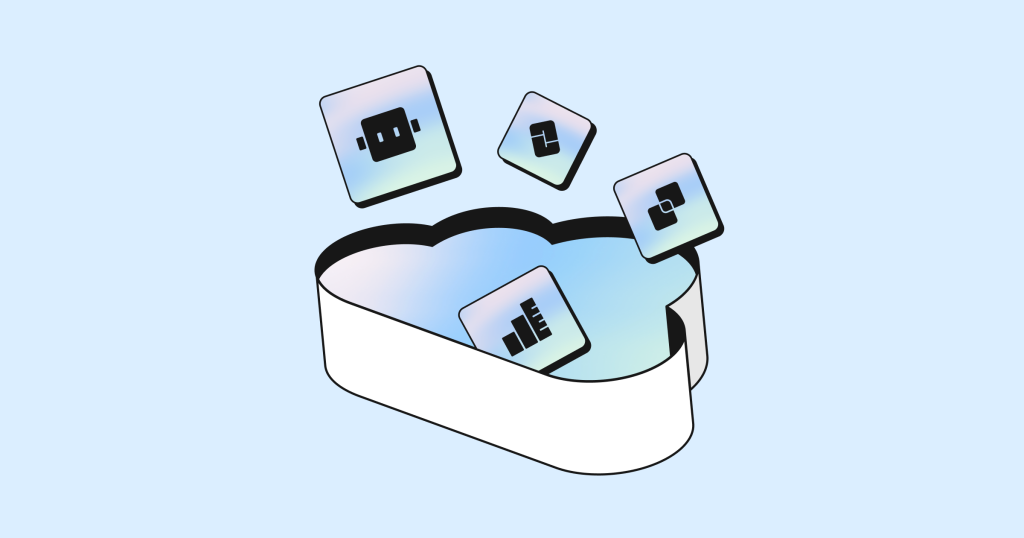Measuring app campaigns on Facebook: Everything you need to know


Facebook earnings reports show time and time again that the social network is a mobile-first company with the vast majority of its revenue driven by mobile.
As a company that adapted so well to the mobile era, it is no surprise that Facebook is the most popular media channel among app marketers who want to drive both performance and scale in their app promotion campaigns.
In fact, The AppsFlyer Performance Index, the widely-recognized industry standard ranking the top media sources in mobile advertising, has consistently ranked Facebook as a top player across the globe.
Therefore, properly measuring app marketing campaigns on the social network is extremely important!
Here’s what we’ll cover:
- What are your Facebook measurement options?
- Why measure Facebook with an MMP?
- Are all MMPs created equal?
- What about using an MMP for Facebook and a non-MMP for everything else?
- How do I migrate my attribution business to an MMP?
What are your Facebook measurement options?
There are only two ways to do it:
- Adding the SDK of one of Facebook’s official Mobile Measurement Partners (MMP) to measure the entire user journey. Facebook works with a number of independent mobile measurement partners (also known as MMPs, here’s the list of which AppsFlyer is part of) to help advertisers understand ROI and make smart marketing and advertising decisions based on data.
These companies are also able to measure campaigns running on Facebook-owned Instagram, Messenger, and the Facebook Audience Network, while supporting advanced features such as audience segmentation, lookalikes, configurable lookback windows and re-engagement campaigns. - Integrating the Facebook SDK and using its own reporting solutions: Analytics for Apps, Ads Manager and Power Editor. The former allows marketers to learn, on top of the standard app marketing and engagement metrics, about the types of people using their app, how they got there, and how they are interacting with the app. The others are used to create, manage and measure Facebook ads.
It is important to clarify that Facebook campaigns cannot be measured with deep linking. Without a timestamp in the Facebook deep link any time-based, view through or cross-device attribution is simply impossible, making any measurement extremely inaccurate.
Why measure Facebook with an MMP?
MMPs were chosen based on their technology, ability to support accurate measurement at scale, their market penetration, and last but not least security and privacy. In the past, two official partners that violated Facebook’s strict terms were removed from the MMP program.
Beyond that, the key differentiator of an MMP is that it has a bird’s eye view of the ecosystem – giving it both the ability and credibility to sort through claims and attribute properly.
The MMP offering is centered on the following:
A dashboard to consolidate all mobile marketing data into a marketer’s attribution logic.
This includes paid, search and social campaigns across the ecosystem (user acquisition and retargeting), owned marketing channels like email, SMS and push notifications, in addition to data on organic users (primarily for benchmarking purposes).
A connection to thousands of integrated media partners.
App marketers only need to add a single SDK of an MMP to connect to the entire mobile media ecosystem (AppsFlyer for example has over 5,000 such integrations). Adding multiple SDKs to an app is a major headache for marketers, not to mention its detrimental effect on app performance.
Finding your true north: Measuring your app marketing’s true ROI
Dealing with double attribution.
Facebook reports an install when a user clicks or views an ad and then installs the app, so long as it happens within a 28 day window for a click and 24 hour window for a view. However, if an MMP logs a click from another source that came after the Facebook click it will credit that source with being the last click, and attribute it with an install. Facebook will be credited for an assist.
Facebook will claim an install for any ad that touches the user – through a view or a click – within the predefined windows. The problem is that the network that delivered the last click, according to the attribution provider, will do the same.
This will lead to double attribution, and as a result to miscalculations and a diversion of budget to the wrong channels. Only MMPs can solve this problem by reporting on the true value a media source is delivering – in installs and assists – and that is paramount for future optimization and ultimately for making the right decisions.
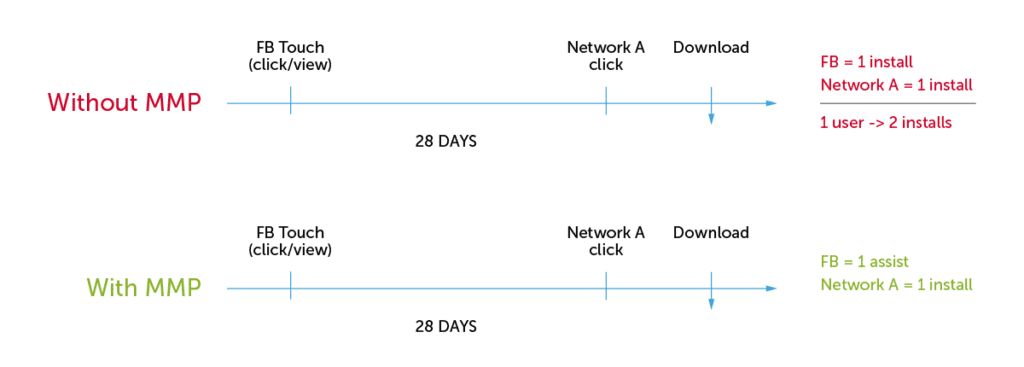
Direct access to your Facebook user level data, including assists.
An extremely valuable source of data that Facebook provides through its MMPs. Here’s what you can do with this data:
Create lists of highly targeted users using device identifiers if available and then run look-alike targeting or retargeting campaigns on Facebook and / or externally with other DSPs or bidders (when sending to a 3rd party, an MMP cannot identify the data as coming from Facebook)
Upload it to your BI systems to extract and analyze deep analytics from your Facebook campaigns. You can then apply learnings in your campaigns as well as across other marketing activities.
A focus on attribution.
As an attribution rather than a media company, dealing with a variety of measurement issues such as discrepancies and fraud protection, in addition to other integration and implementation problems, is part of an MMP’s core business.
Last but not least: An unbiased platform.
When it comes to measurement and attribution, many advertisers prefer working with a 3rd party company that is completely independent.
Are all MMPs created equal? No.
Different MMPs have different depths of integrations with Facebook, and different features to make the most of your data. Therefore, when evaluating which provider to work with, there are four factors to consider:
Cross-funnel measurement support.
This can range from basic install data to a complete funnel: views, clicks, installs, post install in-app events, and most importantly the ability to measure cost in order calculate the ROI of your Facebook campaigns.
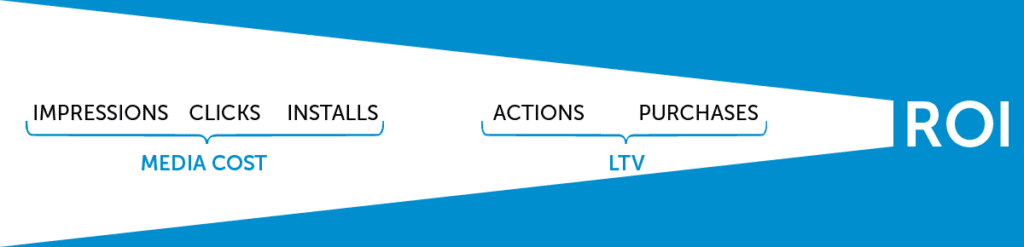
Advanced analytics on Facebook campaigns.
To maximize the value of data from your Facebook campaigns, a rich level of insights is required, including:
- Uninstall measurement
- Multi-touch measurement (mainly for dealing with the double attribution issue discussed above)
- Raw data reports to deal with double attribution and discrepancies, boost performance, discover new segments and uncover key trends
Rapid launch and automatic update of advanced targeting campaigns.
MMPs are able to report back to Facebook on any in-app event, which can then be used to run Custom Audiences and lookalike campaigns. The question is how quickly does this data translate into a live campaign, and whether it updates dynamically for existing campaigns as more event data is sent to Facebook.
Postbacks to Facebook Marketing Partners.
FMPs rely on the deepest possible data from Facebook to build advanced tools, so the richer the data an MMP sends their way the more they can work with to build optimization algorithms for their advertisers.
Granular postback data should include an install timestamp, in-app event timestamp (and its install timestamp for deep cohort and LTV analysis), in addition to an unlimited number of events. Last but not least, speed is key and in this case the postback should be sent in real time.
What about using an MMP to measure Facebook and a non-MMP to measure everything else?
If you only wish to migrate the Facebook side of your business to an MMP, know this: mixing up attribution platforms is not recommended as it will lead to multiple instances of double attribution.
Solving this is theoretically possible but only with an MMP that offers raw data exports (Facebook export data does not include click and view time). With this data, you would be able to perform your own time-based attribution, but it would require heavy resources including a robust BI system and analysts to slice and dice your data and essentially build this functionality in-house.
How do I migrate my attribution data to an MMP?
There are two factors at play here: Device ID vs. full migration.
The easy and recommended way is through device ID migration. Simply send files of your device IDs to the MMP and make sure you are not charged for any attributions of users you’ve already spent so much to acquire! Usually, that means setting up a very long re-attribution window (even 2 years). If you have a push API in place or the ability to export raw data at scale, you can also pass on your historic in-app and revenue data.
Full migration is a very challenging process since data is often labeled differently, has different names and different identifiers. Essentially, this means going from apples to oranges to apples to apples – not an easy task.In terms of ROI, device ID migration requires very little investment while the return can be significant, especially when migrating to an MMP whose capabilities can actually save you so much going forward – be it through accurate attribution, fraud protection, and / or advanced analytics.
The main cost, the price of user acquisition, is excluded thanks to the extended re-attribution window. Full migration, on the other hand, takes massive investment, and not that different of a return. The math is clear.
SDK implementation.
The basic implementation should be very simple – just adding a few lines of code to your app. This can be done immediately so the SDK can start collecting device ID information. In-app events configuration can follow.
The bottom line
An MMP offers marketers industry-wide coverage, which is what they need to attribute accurately when running campaigns on Facebook and other channels. Beyond that, remember that MMPs have different levels of integration and varying capabilities. Make sure you have advanced functions to work with so you can squeeze the Facebook data lemon to its fullest.