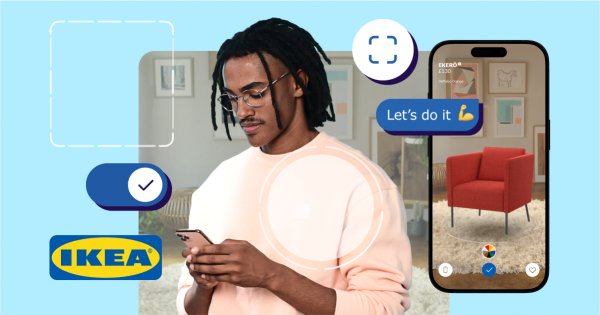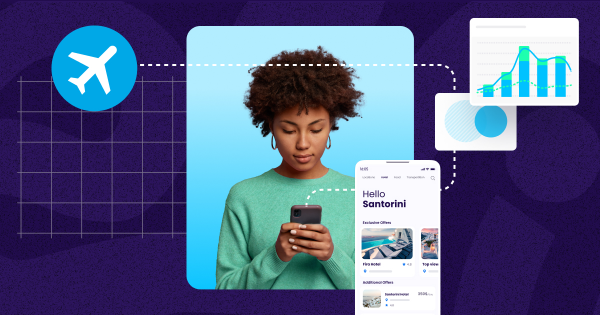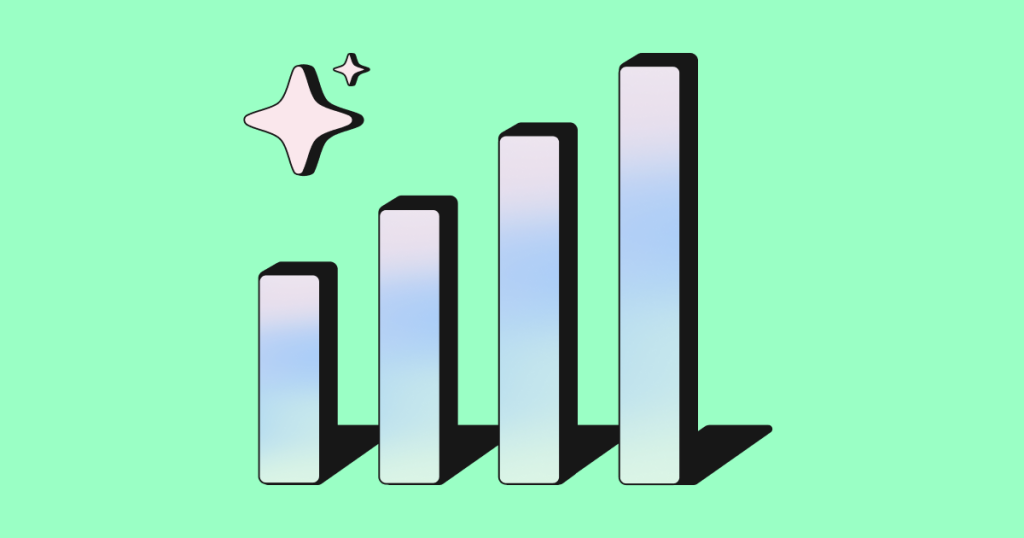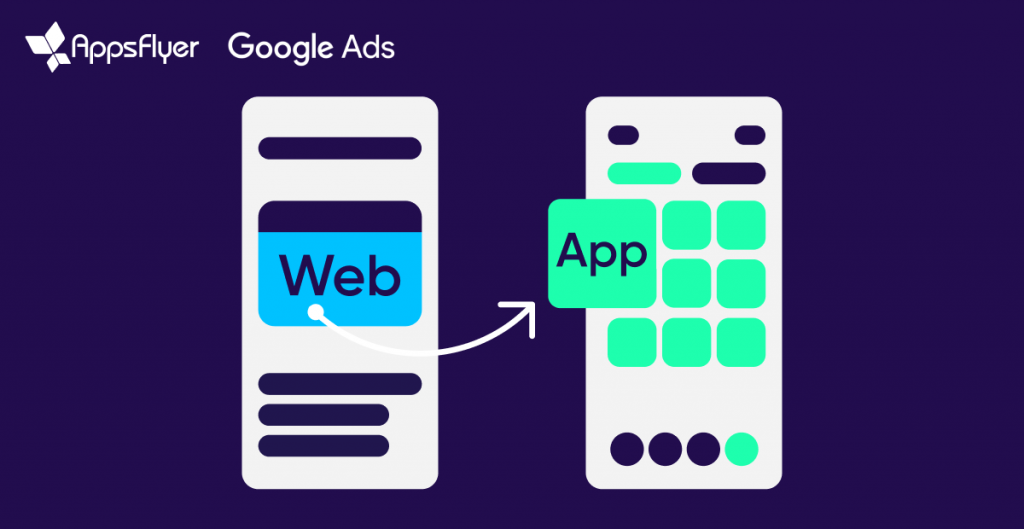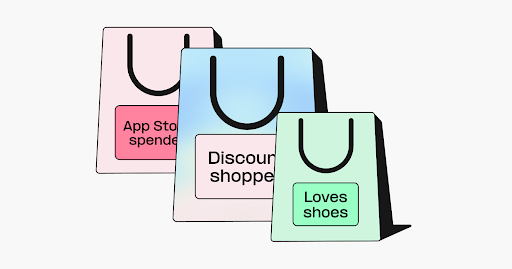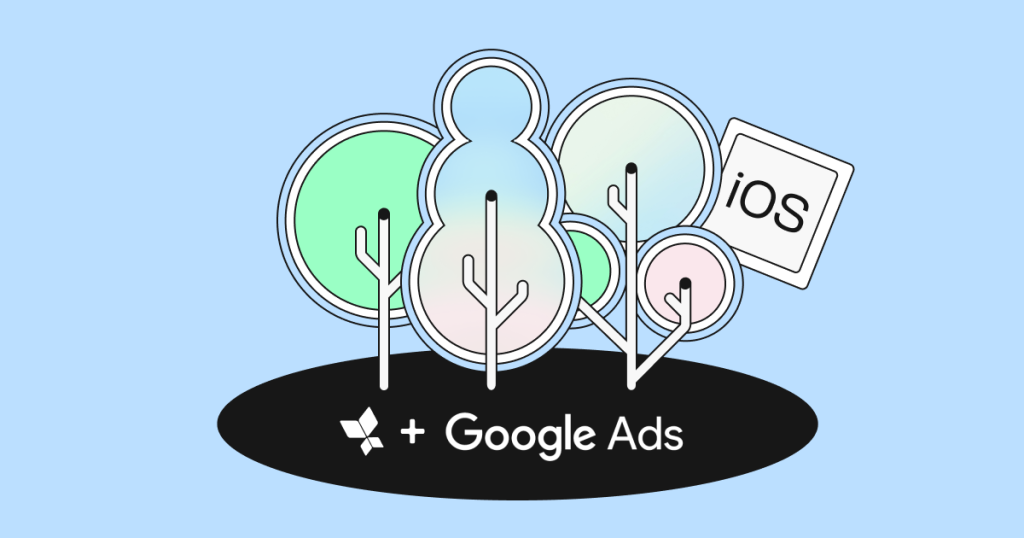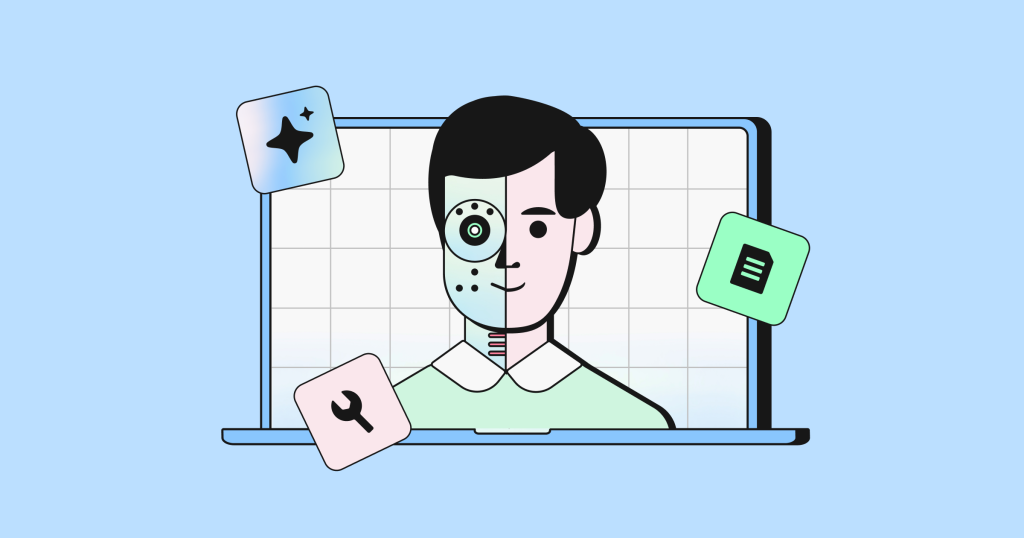Heads up: Erratic Universal Links behavior identified on iOS 13
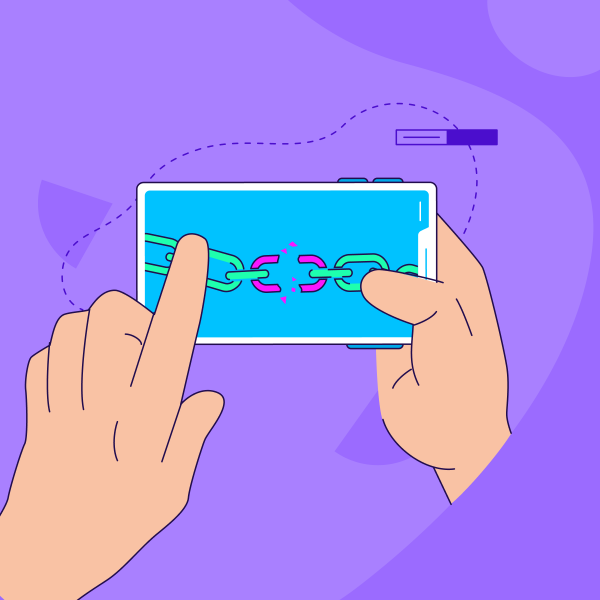
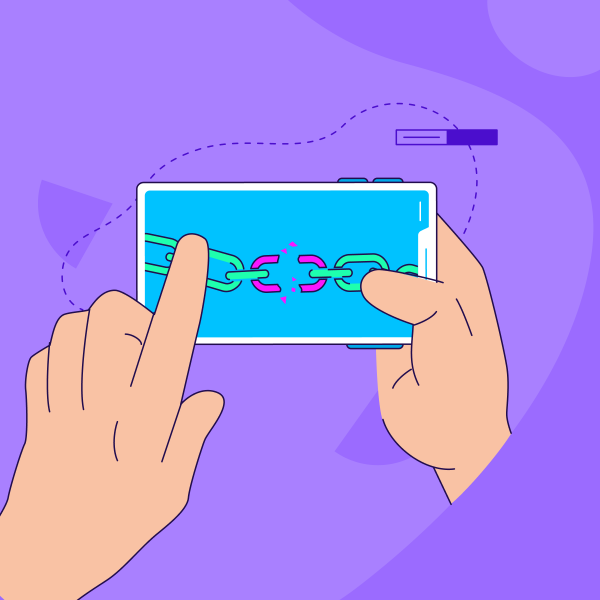
A quick alert to our customers and others implementing Universal Links: There appears to be an issue with iOS 13.x, causing inconsistent behavior when users click on Universal Links. Sometimes a Universal Link works, and other times it fails.
The issue is difficult to reproduce and has been reported in several forums.
You can read more in this Apple Developer Forums thread.
Deep linking for mobile marketers
What can you do about this?
AppsFlyer’s OneLink deep linking solution allows you to overcome this issue. All you have to do is add a URI scheme configuration to the link. With this configuration, OneLink will redirect users to the:
- App, if the app is installed
- App Store if the app is not installed
Please use these settings:
- Set URI scheme to deep link users within the app (af_dp)
- Set `af_force_deeplink=true` as a custom param
Note: If your app is not installed on a user’s device, and a Safari browser opens the link, an error message may appear. The user will be redirected to the App Store after dismissing the message. The error message is native to Safari and is therefore unavoidable.
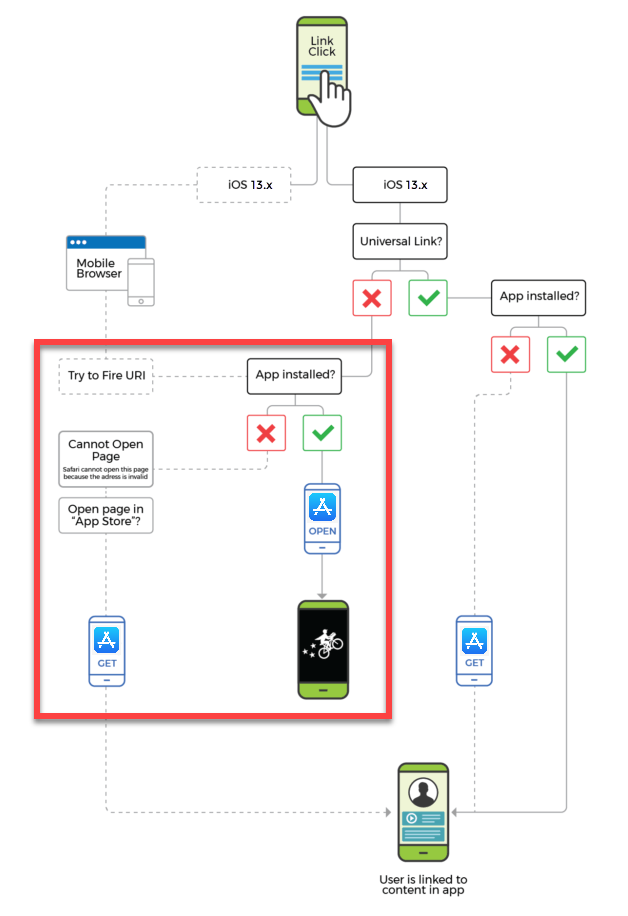
For more information on configuring the URI scheme, please see this Knowledge Base article.