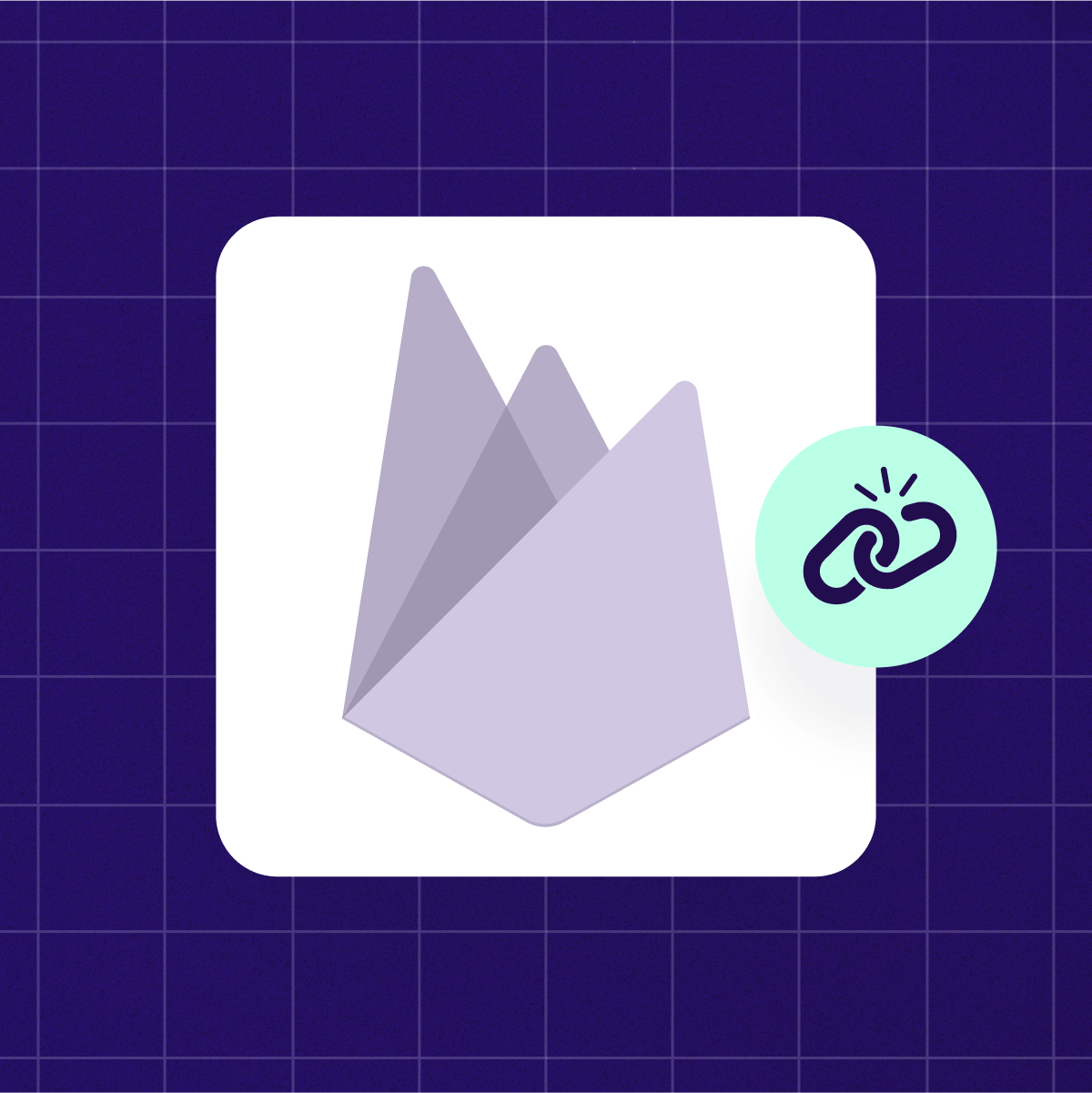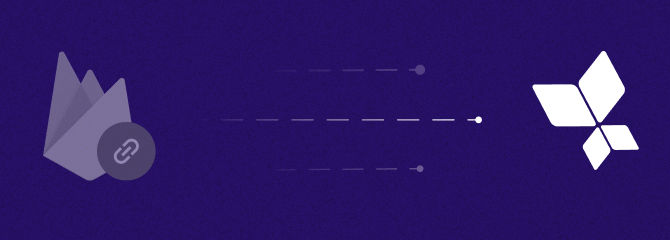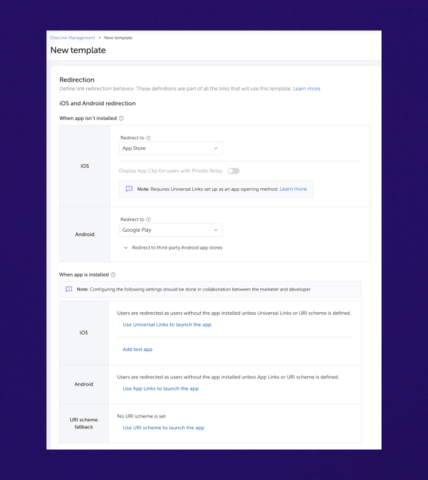As a product manager, you’re constantly seeking tools to enhance your app’s user experience. Firebase Dynamic Links has been a popular choice when it comes to engagement strategies, but its deprecation offers the opportunity to find an alternative that better aligns with your specific needs. Let’s delve into what you should consider when choosing an alternative.
Understanding your needs
First, it’s crucial to understand what you’re looking for in a Firebase Dynamic Links replacement. Start by evaluating your current pain points and identifying areas where you need improvement. Are you looking for better cross-platform support? More accurate analytics? Enhanced deep linking capabilities? By clearly defining your needs, you’ll be better equipped to evaluate potential alternatives.
Core functionality: Deep linking and analytics
At the heart of any Firebase Dynamic Links alternative are two core functionalities: deep linking and analytics. Your chosen solution should excel in both these areas.
Deep linking capabilities are essential for creating seamless user experiences. Look for a solution that offers robust features allowing you to direct users to specific in-app content across all systems and platforms – iOS, Android, and web. This functionality can significantly enhance user engagement and streamline the path to conversion.
Analytics is equally important. When it’s time to understand the impact of your link performance, you’ll want to analyze results across various channels. Your chosen alternative should provide detailed insights into engagement metrics, helping you make data-driven decisions while optimizing your user flows.
Technical considerations
Beyond the core functionality, several technical factors come into play. Migration flexibility is key – consider how easily the solution migrates with your existing tech stack. A platform that plays well with others can save you time and resources in the long run.
Scalability is another key factor, especially if you’re anticipating growth. Your chosen solution should be able to handle increased traffic and data without compromising user flows. This ensures that as your app grows, your tools can grow with you.
Lastly, don’t overlook the importance of analytics and reporting capabilities. We already talked about that but it is worth repeating from the technical side. Comprehensive analytics and customizable reporting features are essential for gaining insights into user behavior. Look for solutions that offer detailed dashboards and the ability to create custom reports tailored to your business goals.
Privacy and security
In today’s privacy-conscious world, security and compliance can’t be afterthoughts. Ensure that any alternative you consider complies with regulations like GDPR and offers robust security measures to protect your users’ data. Look for solutions that take a privacy-centric approach, helping you navigate the evolving privacy landscape while maintaining engagement effectiveness.
Cost considerations
Finally, consider the cost-effectiveness of the solution. Evaluate the pricing structure and ensure it aligns with your budget while providing all the necessary features. Remember, the cheapest option isn’t always the most cost-effective in the long run. Look for flexible pricing tiers that can accommodate your current needs while allowing room for growth.
AppsFlyer: A comprehensive solution
When considering these factors, AppsFlyer emerges as a robust alternative that addresses many of these key considerations. As a unified platform for both deep linking and analytics AppsFlyer simplifies your tech stack, offering a single solution for multiple needs. Our team is also here to help you migrate smoothly, with step-by-step guidance along the way.
AppsFlyer’s CX & deep linking suite provides sophisticated deep linking capabilities across all platforms, ensuring a seamless user experience regardless of the device or operating system. This unified approach to deep linking can significantly enhance your retention and engagement strategies.
In addition, the advanced analytics tools in our platform provide highly accurate insights into user behavior and the channels users come from. This precision helps you understand user acquisition paths, measure in-app events, and determine which touchpoints are most effective, empowering you to make informed decisions to enhance user journeys and improve key product metrics.
One of AppsFlyer’s strengths is its extensive integration ecosystem. With over 12,000 technology partners, it easily integrates with a wide range of marketing and analytics tools. This flexibility allows you to create a customized tech stack that meets your specific needs without sacrificing functionality or efficiency.
For apps anticipating or experiencing rapid growth, AppsFlyer’s enterprise-grade infrastructure is built to handle massive scale. This scalability ensures that your deep linking solution can keep pace with your app’s success.
AppsFlyer also takes a privacy-centric approach, as the market leader for deep linking and measurement. In addition to staying compliant with all relevant global privacy regulations, we have the most robust security in place to keep your customer data safe with us. This forward-thinking approach can help future-proof your growth efforts. Lastly, AppsFlyer offers flexible pricing tiers to accommodate different business needs and scales. This adaptability ensures that you’re not paying for features you don’t need while still having room to grow.
Want to learn more about our deep linking solutions?
Migrating from Firebase to AppsFlyer: A technical overview
If you’re leaning towards AppsFlyer as your choice, we’re here to support you. Here’s an overview of the migration process to help you understand what’s involved:
Step 1: Account setup
The first step is creating an AppsFlyer account and adding appropriate users with the right permissions. This is typically handled by the marketing team.
Note: For custom web redirection, you’ll need to list your trusted domains on the redirect allowlist before continuing.
Step 2: App configuration
Next, you’ll need to add your app to AppsFlyer. This is also usually done by the marketing team. At this stage, you can optionally adjust the default 90-day re-engagement window to align with your definition of active users.
Step 3: OneLink template configuration
A crucial step in the migration process is setting up the OneLink template. This forms the basis of the redirection logic and app launch methods for deep-linking for all your marketing campaign links. Both marketers and app developers should be involved in this step.
Step 4: SDK integration
Your app developers will need to integrate the AppsFlyer SDK into your app. This SDK is the bridge between your app and the AppsFlyer platform, enabling deep linking and attribution functionalities. See the guides for Android and iOS SDK integration.
Step 5: Parameter mapping
One of the most important technical aspects of migration is understanding how Firebase Dynamic Links parameters map to AppsFlyer’s corresponding parameters. This ensures your links continue to function as expected after migration. Here are some key mappings to be aware of:
- Firebase’s ‘link’ parameter maps to AppsFlyer’s ‘af_dp’ and ‘deep_link_value’
- ‘utm_source’ maps to ‘pid’ (Media Source)
- ‘utm_medium’ maps to ‘af_channel’ (Media Source channels)
- ‘utm_campaign’ maps to ‘c’ (Campaign name)
Your development team should review the full parameter mapping to ensure all your current link functionalities are preserved.
Step 6: Link creation with mapped parameters
Finally, using your mapped parameters and the OneLink template, you can migrate your link creation flows. AppsFlyer offers several methods for this:
- Manual creation through the OneLink Management page
- Bulk creation using the Bulk Links page
- Programmatic creation using the OneLink API
- Programmatic in-app generation using the SDK
- In-app generation using the SDK
- In-web generation using Smart Script
- Manual link construction for long links
The approach you take will depend on how you’ve been using FDLs and your specific migration needs:
- If you’ve primarily been using FDLs through the API/SDK (creating them programmatically on the fly):
- Focus on adjusting your API calls to use AppsFlyer’s equivalent functionality.
- This can be done gradually, allowing for a smooth transition.
- If you have a large number of general short links created via the Firebase console:
- In this case, you’ll need to recreate these links in AppsFlyer.
- The bulk creation option in AppsFlyer can be particularly useful for efficiently setting up a large number of links while minimizing errors.
Considerations for a smooth migration
When planning your migration, keep these points in mind:
- Involve both your marketing and development teams in the process.
- Carefully review the parameter mapping to ensure all your current link functionalities are preserved.
- Consider using our bulk migration option if you have a large number of links to migrate in the Firebase console.
- Test thoroughly after migration to ensure all links are working as expected across different platforms and use cases.
While the process involves several steps, AppsFlyer’s comprehensive documentation and guided CSM supports can help streamline the transition, minimizing disruption to your app’s functionality.
Making your decision
AppsFlyer offers a comprehensive solution, but it’s important to remember that the best choice for your app depends on your specific requirements, budget, and long-term goals. Take the time to thoroughly evaluate your options, and don’t hesitate to reach out to potential providers for demos or trials before making your decision.
Consider how each alternative addresses your core needs in deep linking and analytics. Evaluate their technical capabilities, integration and migration options, and scalability. Assess their approach to privacy and security, and ensure their pricing model aligns with your budget and growth projections.
The right alternative to Firebase Dynamic Links is out there – it’s just a matter of finding the perfect fit for your unique needs. By carefully considering these factors and how they align with your app’s goals, you’ll be well-equipped to make a decision that drives your app’s success.
FAQs
To help you further in your decision-making process, here are some frequently asked questions about Firebase Dynamic Links alternatives:
How difficult is it to migrate from Firebase Dynamic Links to an alternative solution?
The difficulty of migration varies depending on the alternative you choose and your current implementation. Most reputable alternatives, including AppsFlyer, offer migration guides and support to ease the transition. The process typically involves updating your app’s code to implement the new SDK and recreating your existing dynamic links on the new platform. While it requires some effort, the long-term benefits often outweigh the short-term inconvenience.
Will switching to an alternative affect my app’s performance?
A well-designed alternative should have minimal impact on your app’s performance. In fact, some alternatives may even improve performance through more efficient SDKs or better server infrastructure. It’s important to test the alternative thoroughly in your development environment before fully committing to the switch.
Can I still use other Firebase services if I switch my dynamic links to an alternative provider?
Yes, most alternatives to Firebase Dynamic Links are designed to work alongside other Firebase services. You can typically continue using Firebase for authentication, real-time database, or other features while using a different solution for dynamic links and attribution.
How do alternatives handle iOS 14.5+ privacy changes compared to Firebase?
Many alternatives, including AppsFlyer, have developed robust solutions to address the privacy changes introduced in iOS 14.5 and beyond. These solutions often include privacy-centric attribution methods, predictive modeling, and aggregated data approaches. It’s worth comparing how different alternatives have adapted to these changes when making your decision.
Are there any open-source alternatives to Firebase Dynamic Links?
While there are some open-source solutions for deep linking, they typically don’t offer the full feature set of Firebase Dynamic Links or commercial alternatives. Open-source options often require more development resources to implement and maintain. For most product managers, a commercial solution like AppsFlyer offers a better balance of features, support, and ease of use.
How do pricing models typically work for Firebase Dynamic Links alternatives?
Pricing models vary among providers. Some offer tiered pricing based on the number of events or clicks, while others have flat-rate plans or custom enterprise pricing. Many, including AppsFlyer, offer flexible pricing that scales with your usage. It’s important to evaluate not just the cost, but also the value provided in terms of features, support, and potential ROI.
Can alternatives provide the same level of reliability and uptime as Firebase?
Leading alternatives in the market often match or exceed Firebase’s reliability and uptime. For instance, AppsFlyer boasts an enterprise-grade infrastructure designed for high availability and performance. When evaluating alternatives, look for published uptime statistics and service level agreements (SLAs) to ensure they meet your reliability requirements.
How do I ensure that my existing deep links will still work after switching?
Most alternatives provide tools or services to help maintain the functionality of your existing deep links. This often involves setting up redirects or importing your existing links into the new system. When implementing a new solution, be sure to thoroughly test all existing deep links to ensure a smooth transition for your users.
By addressing these common questions, we hope to provide you with a clearer picture of what to expect when considering alternatives to Firebase Dynamic Links. Remember, the best choice depends on your specific needs, so don’t hesitate to reach out to potential providers with any additional questions you may have.