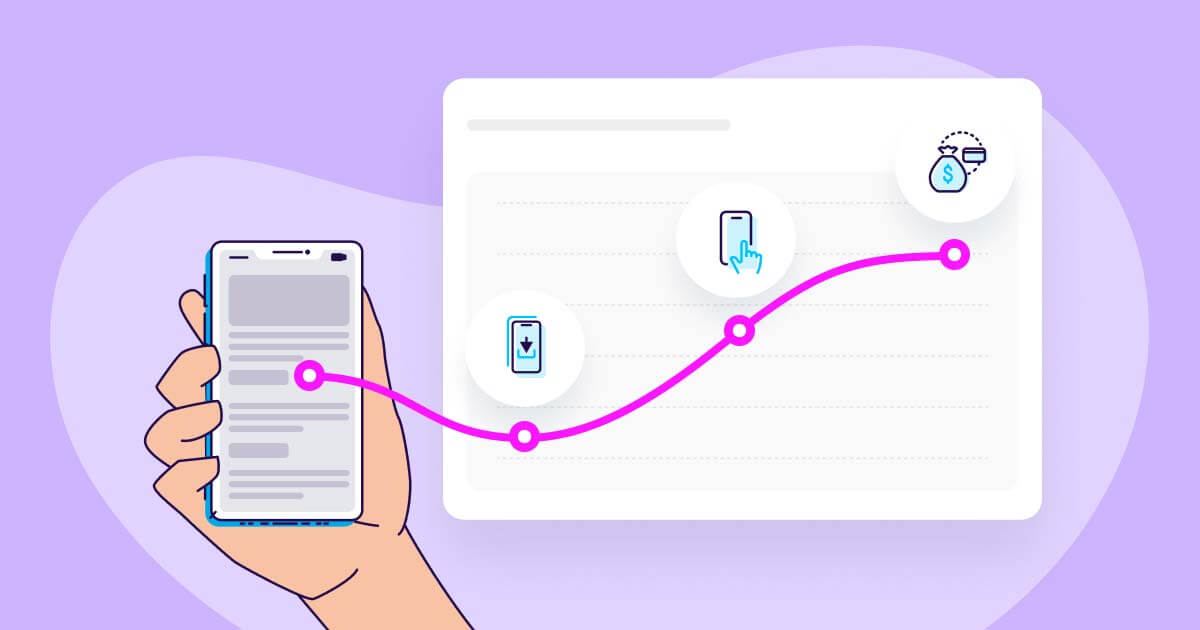Imagine you own a boutique clothing store in a shopping mall, where shoppers come and go throughout the day.
While you’re getting plenty of potential customers through your doors, not everyone is pulling out their credit cards to make a purchase. In order to make your store profitable, you have to ensure your shopping experience entices customers to make a purchase on the spot.
Similarly, as an app marketer, you could be driving tons of traffic to your app, but all of that doesn’t matter unless those users are taking action.
An app conversion is when a user completes an action either within the app or the app store in order to download the app. Whether that’s getting more people to install the app or make a purchase within the app, measuring and optimizing conversion rates are key to reducing user acquisition costs and driving revenue.
App conversions are often optimized by measuring conversion rates, also known as CVR, which is the number of measured actions completed per interaction, shown as a percentage. For example, if 100 users used your app and 10 people completed the first level, your conversion rate would be 10%.
To help you unleash the monetization power of your app, we’re going to cover the following topics, designed to offer you the basics and knowhow you need to get started:
- What is an app conversion?
- What are the types of app conversions?
- How do you calculate and measure app conversions?
- How do you increase app conversion rates?

What is considered as an app conversion?
App conversions are in-app events or actions taken by a user, which can come in multiple forms including adding items to a shopping cart, completing a purchase, creating an account, or completing a level.
By measuring app conversions, you can learn how users engage with your app, what they’re looking for, and how you can drive them to make a purchase.
Gaining access to accurate app conversion data is critical for marketers to be able to pinpoint behaviors that lead to positive and more profitable results. The data you collect can help segment audiences, personalize messaging, and allocate budget towards audiences with a higher likelihood of converting — based on the app’s nature.
What is a good conversion rate?
There’s no golden standard for conversion rates as there are just too many variables to consider, including your industry vertical, type of device, and the country you service.
To better understand the effectiveness of measuring app conversions, however, let’s take a deeper look at the three following categories: app store conversions, install to key in-app events conversions, and install to purchase.
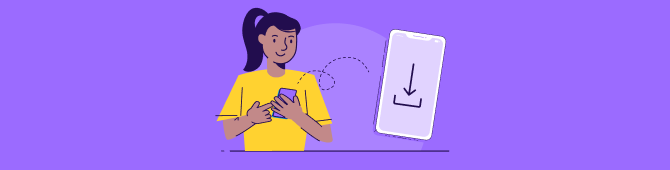
App store conversion rates
App store conversions are the share of users who visit an app’s page and install it. Tracking both your app page’s views and installations provides a clear understanding of the effectiveness of your messaging, presentation, and appeal.
How to calculate app store conversion rate
App store conversion rate is calculated by dividing unique app installs by unique page views and multiplying the number by 100. The formula can be written out as:
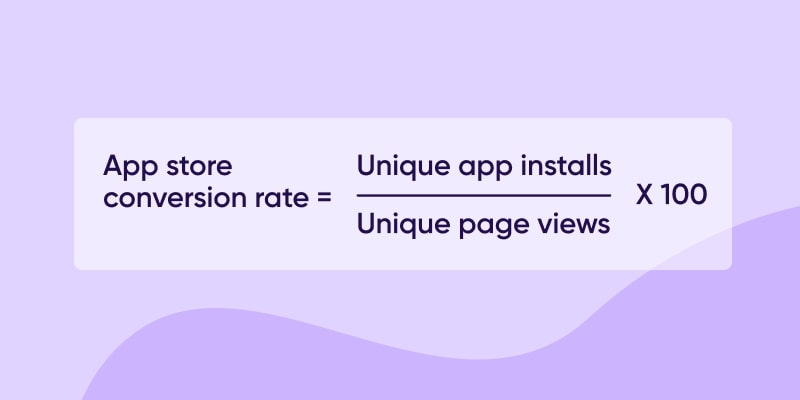
How to increase app store conversion rates
Unlike the early days of app stores, listing your app on a marketplace doesn’t guarantee you app downloads. With over 3.84 million apps available for download on the Google Play Store and 2.22 million on the App Store, competition is fiercer than ever before.
Because of that, the key to increasing both app visibility and traffic is by mastering App Store Optimization or ASO for short.
ASO is referred to as Search Engine Optimization (SEO) for apps. It’s the process of optimizing a game or app to maximize visibility on app store search results, and improve conversion rates in order to generate the maximum number of organic downloads.
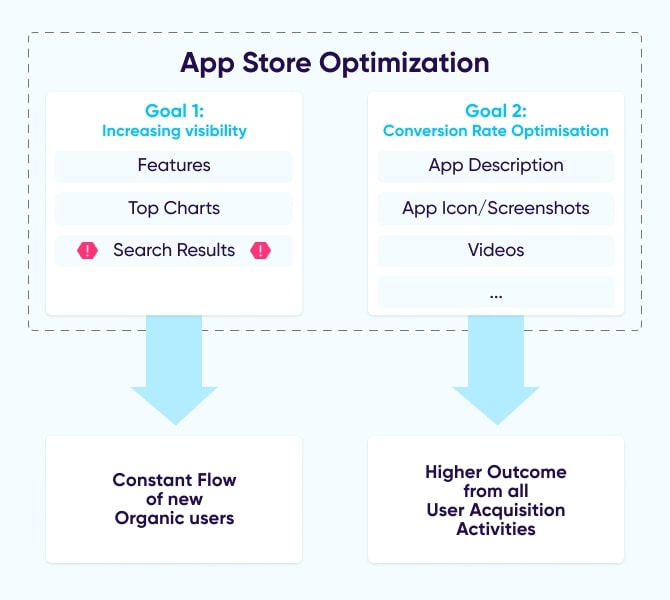
- There are two parts to ASO: Increasing visibility to drive a constant flow of new organic users to your app page through features, top charts, and search results.
- Utilizing Conversion Rate Optimization to increase the outcomes of all user acquisition activities. Here are some of the key ways to do just that:
Come up with a catchy icon and name
The very first line of defense is having a catchy icon and name that stands out. There are four key aspects to an icon that stands above the rest:
- Scalability: the icon preserves its key features in different contexts, sizes, and environments. Avoid overcomplicated icons that may be distracting and impossible to distinguish on smaller screens.
- Identifiability: the icon appeals to your core audience by instilling a sense of functional and emotional connection. Avoid bland color schemes and test how your app looks when surrounded by other apps on your home screen.
- Individuality: the icon is distinguishable from competing apps. While the icon doesn’t have to be completely unique and may follow popular trends, ensure your app is able to be found quickly. Even a unique color scheme can help you stand out.
- Avoid Using Words: the icon represents the app visually without using words, which are nearly impossible to read on the app icon and can make it look cluttered.
When thinking about the name, the first thing to do is to look at your competitors and try to identify a unique way to resonate with your audience. Leverage your unique added value, utilize popular keyword phrases, long-tail keywords, or even consider play-on-words.
Write compelling app descriptions
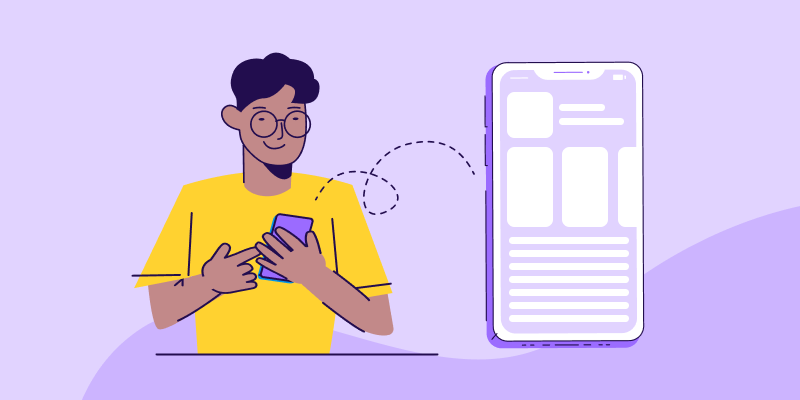
On the App Store, Apple provides a 4,000 character limit as your canvas for an app description. Start by identifying four key aspects of your app:
- What is my unique selling proposition?
- Why should people download my app?
- What problem am I attempting to solve?
- How is my app improving users’ day to day?
Now that you have all the key points listed, write an app description that includes all the information above in a clear, concise, and conversational manner. The first three sentences above the fold are the most important, as they should hook the reader in and come to the realization they have to have your app .
Get more app reviews
App reviews are a key ASO ranking factor but also is one of the greatest trust symbols to help build credibility and drive more app installs. It’s reported that 80% of customers avoided installing apps with fewer than 4.0 stars while 90% of users read through reviews before installing an app.
Here are seven ways to get more app reviews:
- Make reviews as easy as possible and reward users for leaving one.
- Request a review inside the app after a significant milestone, accomplishment, or achieving “first value” from the app.
- Run a contest on a forum or community and reward participants with a raffle prize or giveaway.
- Send out an NPS survey within the app or externally and ask users who provided a high score to leave a review.
- Segment an email list to target app users by OS and ask them to leave a review.
- Allow users to leave negative feedback and report bugs easily within the app so they don’t resort to leaving negative reviews.
- Respond quickly to negative feedback and update bugs frequently. Respond to negative reviews by asking them if they would like to revise their reviews once bugs are fixed.
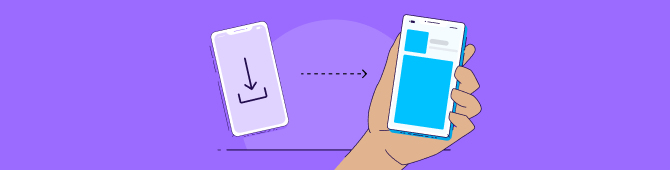
Install to in-app events conversion rate
In the previous sections we discussed driving more app installations, but measuring post-installation behaviors is key to ensure your app is driving profitable actions within a hypercompetitive app marketplace.
The app ecosystem is expanding faster than ever before, making free apps the norm to drive new users.
Instead of charging a one-time fee upfront to download an app, marketers are now tasked with keeping users engaged to lead them down the path to making a purchase. Successful app marketers both drive new installations and meticulously measure installs to in-app events in order to help lead users down the funnel.
All apps have different in-app events that drive positive behaviors.
For example, users may sign up for a free trial, complete the 3rd level in their first session, or watch 10 videos. Analyzing user interactions assists marketers in remarketing, provides a better understanding of your app’s audience, enables Cost per Action (CPA) calculations, and helps gauge LTV (lifetime value).
How to calculate install to in-app events conversion rates
Before calculating the install to in-app event conversion rate (event CVR), it’s integral to understand which in-app event to calculate. Depending on your app category, you can have specific conversion events that indicate a key milestone like the ones listed below:
| App category | Conversion events |
| Travel | Flight booked, Itinerary saved, flight check-in, schedule check |
| Media & entertainment | Content rated, content viewed, content purchased, user subscribed |
| Food | Order purchased, food reviewed, restaurant subscribed to |
| eCommerce | Item added to cart, item viewed, checkout started, checkout completed |
| Social network | Contacts added, content posted, comments made |
Once you’ve decided on the conversion event, use the following formula to calculate your conversion rate.
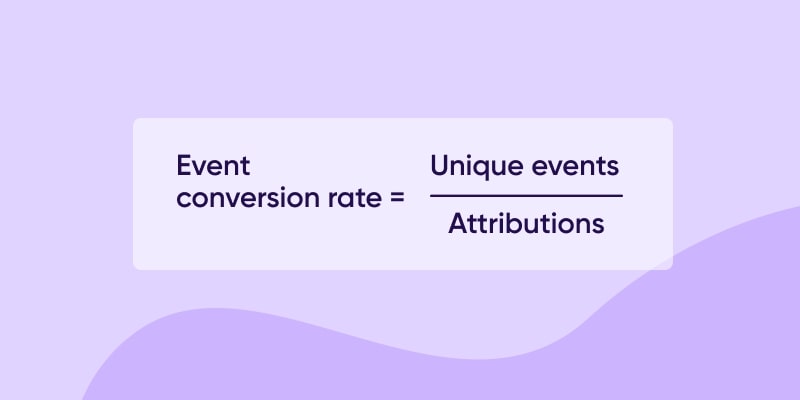
How to increase your in-app events conversion rate
Now that you’ve identified what metrics to measure, let’s dive a little deeper into best practices to boost your conversion rates.
Always optimize your user experience
The first and most important step is to always evaluate your app experience. Start by addressing your key friction points that lead up to a user’s first value.
For example, if the first key moment is when a user completes the first two levels of a game, ensure every step from install to the second level is a completely smooth and seamless experience. This also means limiting steps for registration, streamlining the onboarding experience, and highlighting your core features as early as possible.
Split test everything
Always be testing and leverage the data to better your app experience. Split testing (or A/B testing) is a method of testing distinct variations of an app to pinpoint which one works best. Everything can be tested — from in-app copy, to articles, wireframes, button colors, and images. The numbers never lie!
Map out your app funnel
New users go through a marketing funnel from the first time they see an ad until they become a purchasing customer.
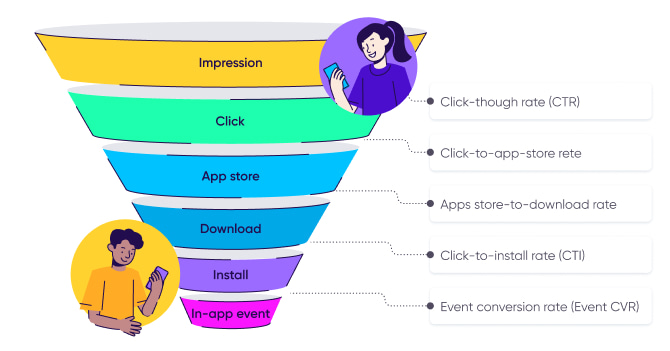
Similarly, app users take a series of actions from hearing or seeing an app for the first time, to clicking the app store page, installing the app, and eventually completing an in-app event. Ensure that you’re tracking the key metrics to improve marketing results.
Send existing users to open your app with deep linking
Many users who install an app might not be actively engaging with it. For example, if a user becomes inactive for 30 days, marketers can deploy a re-engagement strategy to encourage users to directly open the app to complete a certain action.
This can be done through a remarketing campaign on paid media platforms, or through push notifications, emails, or a text message that contains a deep link that opens the app on the most relevant page.
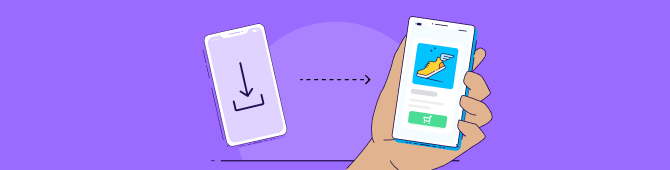
Install to purchase conversion rate
Lastly, we have install to purchase conversions that measure how many users who have installed the apps have made an in-app purchase. While event CVR is focused on individual actions taken within the app, install to purchase focuses strictly on actions that are tied directly to revenue.
What is a good install to purchase conversion rate?
The most common metric app marketers utilize is an average of 1-2% install to purchase conversion rate benchmark. In reality, there is no golden standard, as there are too many variables that come into play such as demographic, app vertical, and country.
American consumers demonstrate the highest install-to-buyer ratio while emerging markets are much less likely to spend on apps. iOS users hold more purchasing power, but Android users make more frequent purchases.
How to calculate install to purchase conversion rates
Install to purchase rates is measured by dividing users who have completed a purchase by the total number of users who installed the app. Here’s the formula:
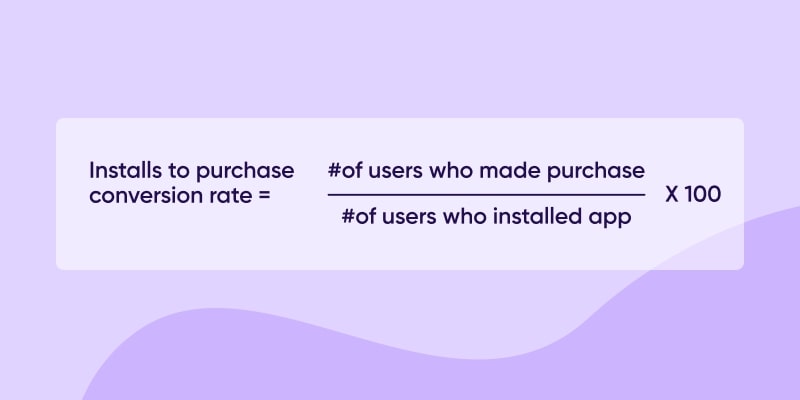
How to increase your install to purchase conversion rate
Now that you understand the value and how to calculate install to purchase conversion rates, let’s expand on ways to improve it:
Create a seamless checkout experience
Perfecting the mobile checkout flow is the single best way to generate more revenue.
One small delay or a misplaced logo could cause a user to rethink their decision or abandon their cart. In fact, 50% of users who begin their checkout process don’t complete it, so every small step of the process is crucial. Here are a few additional tips to improve your checkout experience:
- Eliminate unnecessary information and distractions during checkout. Make the call the actions clear and straight to the point. This includes removing pop-up messages.
- Automatically complete fields to make the checkout process as quick as possible.
- Add trust symbols to provide a sense of security. This may include badges that state “Guaranteed safe checkout” or “Free shipping on all orders,” third-party endorsements like BBB badges or Google Reviews, a list of all accepted payments, and extended validation SSL certificates.
- Don’t force registration and allow new users to purchase as a guest.
- Make sure your checkout is optimized for speed.
Reduce and re-engage with cart abandoners
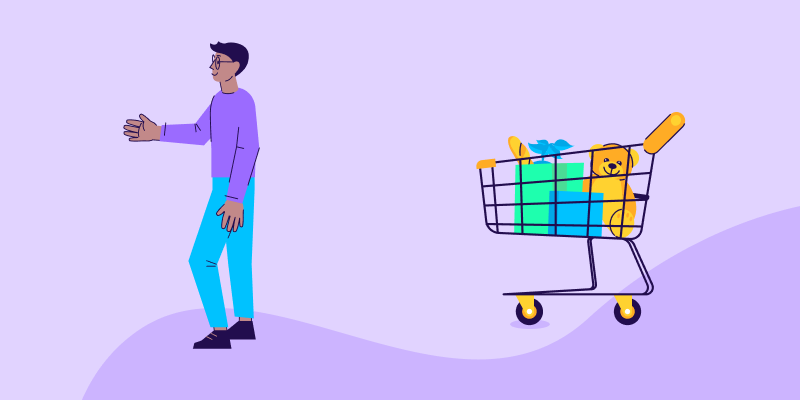
Even if you did everything right, there’s always a chance for mobile shoppers to change their minds. The first step is to reduce cart abandonment by identifying the key reasons why users aren’t checking out. Some reasons among many can include:
- Hidden fees and expensive shipping costs
- Required logins, too many fields, or too many steps
- Privacy and speed concerns
- Not enough payment options or bank integrations
- No or inaccurate estimated delivery times
After reducing cart abandonment, marketers can re-engage with cart abandoners.
Consider sending an email reminder to complete the purchase with vibrant images and compelling calls to action. You may also entice users with a limited-time discount push notification to nudge them gently toward the finish line.
Lastly, you may also run ads on Google and Facebook to sell similar products.
Present value of in-app purchases
Presenting the value of in-app purchases early on is vital, especially for mobile games. If you’re selling digital currency to unlock in-game bonuses or powerups, it’s integral to clearly demonstrate their value. Consider providing new users a glimpse of in-app purchase value by giving away bonuses for free early on.
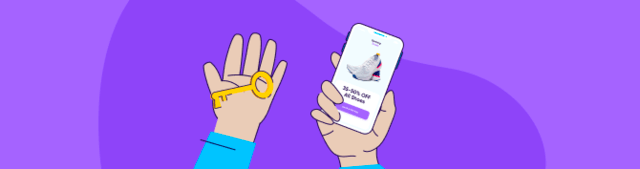
- An app conversion is when a user completes an action either within the app or the app store to download the app.
- There are three types of app conversions: app store conversions, install to in-app events, and install to purchase.
- The best way to improve app store conversions is to increase the number of reviews, write compelling descriptions, and generate catchy visuals.
- The most effective way to improve install to in-app events is map out your app funnel, persistently run split tests, and deploy re-engagement strategies.
- For install to purchase conversions, the most crucial step is to create a seamless checkout experience. Marketers can do that by eliminating unnecessary information, increasing checkout speeds, auto completing fields, not forcing registrations, and adding trust symbols.
- Reduce and re-engage with cart abandoners to improve revenue through email reminders, limited time coupons, and ads that show similar products.