Why is the app title crucial for mobile marketers?
Your app title is a critical element of app store optimization (ASO), making your app stand out among competitors, improving searchability, and helping to build your brand.
Try searching for
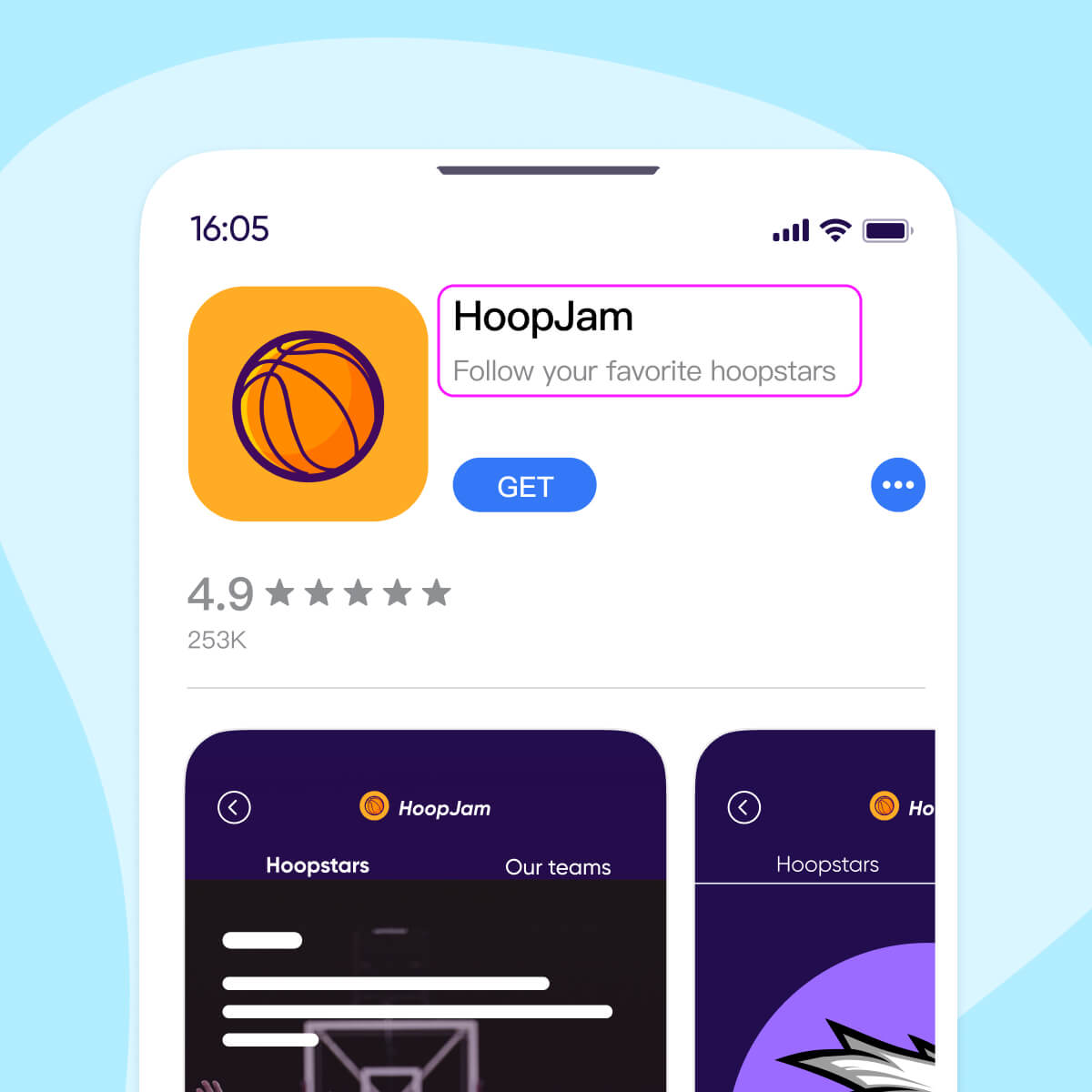
Users spend just a split-second scrolling past your app on the app store. Sandwiched between your competitors, will your app title stand out?
Or better yet, will it appear in the top search results at all?
Choosing the best app title is an important component of app store optimization (ASO). Together with your icon, app description, and other metadata, a thoughtful app name can halt your user’s scroll and draw their finger to the download button.
This guide will walk you through Google Play and Apple requirements for app titles, and how to choose an eye-catching, searchable name to boost conversions and downloads for your app.
The official name of an app as displayed on its product page on the Apple App Store or Google Play Store.
The character limit for both Apple and Google is 30 characters, so app titles need to be very concise. They’re typically one to four words in length and can include limited special characters.
While an app title is your app’s official name on the app store, the bundle display name is what will appear under an app’s icon on a user’s phone menu.
Since the operating system will cut off any display names longer than 11 to 13 characters with an ellipsis, most developers choose to specify a shorter display name. Popular display name options are either just the brand name or their initials.
Let’s look at the example of the Audible app on the Apple App Store. While its full app title includes (fairly long!) descriptive keywords, its name on an iPhone menu displays simply as Audible, the brand name.
App title: Audible audiobooks & podcasts
Display name: Audible
Subtitle: Enjoy audio book entertainment
Short description: Listen to original stories & podcasts. Take your audio book library anywhere.
Choosing the right app title is more than just semantics. The best app titles build branding and help people discover and download apps that are relevant to them.
Here’s what a good app title can do for you:
It’s virtually impossible to find success for your app if you can’t get it approved first. The Apple App store alone rejects nearly one million apps per year. Follow character limits and best practices for app metadata to help your app avoid a rejection and get listed quickly.
Your app title is very important for searchability. Just like on a web browser search, users search the app store through a keyword search. A memorable and search-optimized title will help you appear in searches and pique users’ interest.
An app title is more than just a descriptive title — it’s your brand. Whether your app is a standalone product or connected to a larger company, its name represents the personality, functionality, and user experience you’re trying to build.
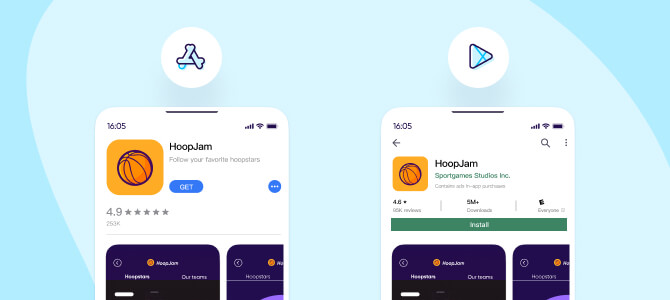
Apple is notoriously picky when accepting app submissions. Of all the Apple quality standards you need to meet, picking a good app name should be easy if you follow the guidelines.
On your Apple App Store product listing, you have the option to include an app name and a subtitle. The app subtitle appears just under the title and also has a limit of 30 characters.
“Your app’s subtitle is intended to summarize your app in a concise phrase”, states Apple’s developer guidelines. “Consider using this, rather than your app’s name, to explain the value of your app in greater detail. Highlight features or typical uses of your app that resonate with your audience”.
Apple also has a keyword field for developers to enter a comma-separated list of keywords and keyword phrases to better match apps to relevant searches:
| Character limit | What to avoid | |
| App title/ App subtitle | 30 | • Generic descriptions such as “world’s best app” • Inappropriate content • Pricing or terms • References to other apps • Unverifiable product names |
| Keywords | 100 | • Brand or app name • Competitor names |
| App descriptio | • Placeholder text • Pricing • Unattributed user testimonials • Data comparison of apps or brands • Word blocks • Vertical or horizontal word lists • Names or descriptions of mobile platforms other than the one specified |
Like Apple, the Google Play Store has a 30-character limit on app titles. Instead of a subtitle, Google includes the option for an 80-character short description for additional information about your app:
| Character limit | What to avoid | |
| App title | 30 | • All caps (unless it’s part of your brand name) • Emojis • Emoticons • Repeated special characters • Misleading symbols or text • Vulgar or profane content |
| App short description | 80 | |
| App long description | 4,000 | • Unattributed user testimonials • Data comparison of apps or brands • Word blocks • Vertical or horizontal word lists |
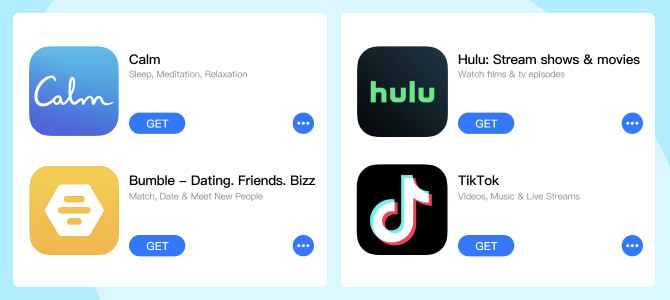
To find inspiration for naming your app, let’s look at examples of titles from popular apps on the marketplace.
As you’ll see, some choose to simply include the brand name while others use a few short descriptive keywords after their brand name:

The best app titles are simple but memorable, with a hint of what the app does. So, how do you create an app title that’s descriptive but not generic, unique but still familiar?
To choose the best app title, you need to know the search behavior and volume for your target audience.
Brainstorm the search terms you think your audience might enter, then use an ASO research tool like TheTool, AppTweak, or AppRadar to identify the relevance, difficulty, and search volume.
Once you have your targeted list, think about how to incorporate them into your app name, subtitle, and descriptions.
Apple and Google don’t allow duplicate app titles, so you need a unique name that’s not already in use in the app stores.
Be sure to step beyond a simple app store search, though, to avoid a copycat app. Work with an attorney to make sure your app title doesn’t violate any existing copyright or trademark — and submit your own trademark application before publishing your app.
While you want the name to be distinctive, you still want it to be easy to spell and pronounce. To make a unique name that still communicates its value, try one or a combination of these approaches:
Every character in your app title is prime real estate. Don’t waste pixels on spelling out words like “and” when you can use an ampersand symbol. In some cases, you can skip “&” altogether and use a comma or period. Use a colon or dash to separate your brand name from your keywords for better readability.
One of Apple’s top cited reasons for rejecting apps is for apps being misleading to users. What does that mean?
Apps titles and descriptions should accurately describe the content and value of an app. For example, don’t use “free” or “best” in your app title or subtitle if you can’t back it up. Also, any services or content listed in your app title and metadata need to be present in the app.
If you have an app for a mature audience, it’s important to remember that your title and listing need to be appropriate for a general audience (4+) to be approved for the app store. That means that no profanity, vulgarity, sexual content, or graphic violence can appear in your app title, description, or images.
If your app is available in markets outside your home country, localizing your app metadata is a must.
Since most users search by keywords in their native language, posting local versions of your app title and subtitle will help them discover and want to download your product.
Keep in mind that localization is more than just the language. Dialect, cultural references, and search behavior between the US, UK, and Australia can differ vastly.
While an app subtitle and short description should tell your value in just a short phrase or two, your app description is where you can really shine to boost conversions.
While you have a much longer character count (up to 4,000 characters), you don’t necessarily want to use it all. A short app description can be very effective.
The best app descriptions start with a concise, engaging paragraph followed by a list of key features. Here are a few tips for a powerful app description:
Also, a note for Apple submissions: the Apple App Store also has a promotional text field allowing developers to select a 170-character teaser description. While optional, this can help you choose a promotional text that isn’t cut off.
Above all, your app title matters and shouldn’t be an afterthought. Optimized app titles start with a killer brand name and may or may not include keywords — the choice is different for each company.
Invest time and research to select a name that is unique, relevant, and works in a global context. Don’t try to game the system with an app title that’s misleading or overstuffed with keywords. When you find the right balance of distinct and descriptive, downloads will follow.
Ready to learn more? Get started with our complete guide to user acquisitions for apps.
Your app title is a critical element of app store optimization (ASO), making your app stand out among competitors, improving searchability, and helping to build your brand.
The display name appears under the app icon on a user’s phone and is typically shorter (11 to 13 characters) to prevent truncation, while the app title (30 character limit) is the official app name in the App Store or Google Play.
To comply with Apple’s standards, an app title should be unique and under 30 characters long. Avoid generic descriptions, references to other apps, unverifiable product names, and any inappropriate content, pricing or terms.
Marketers should avoid using all caps (unless it’s brand-related), emojis or emoticons, repeated special characters, misleading symbols, and vulgarity in a Google Play Store app title.
Localizing an app’s metadata, including the title and description, can significantly enhance discoverability and appeal for users searching with keywords in their native language and cultural context.