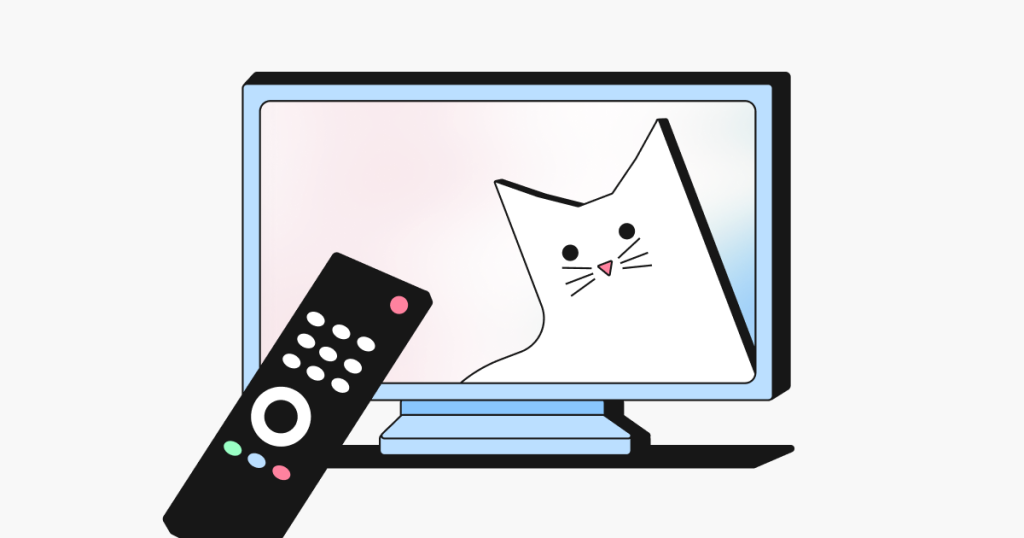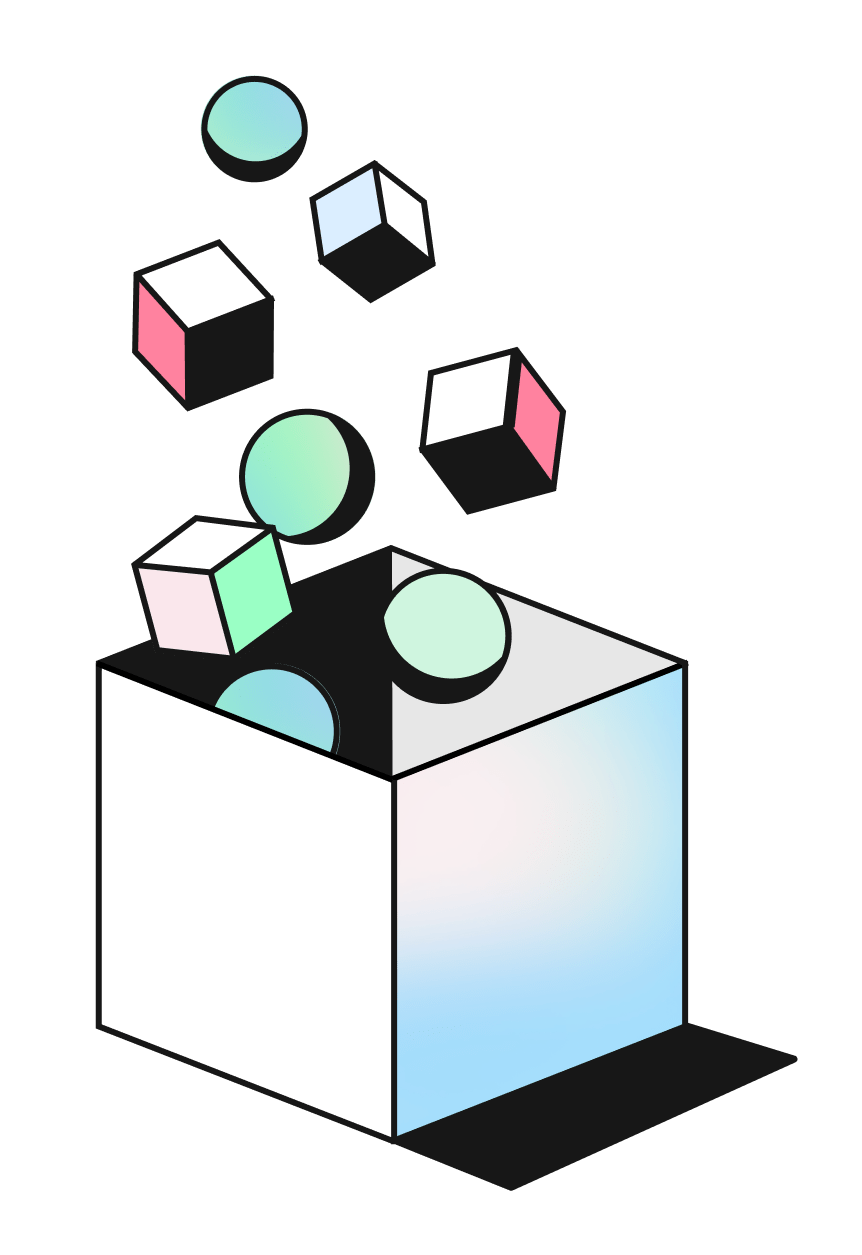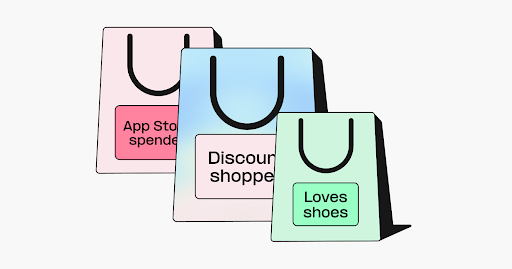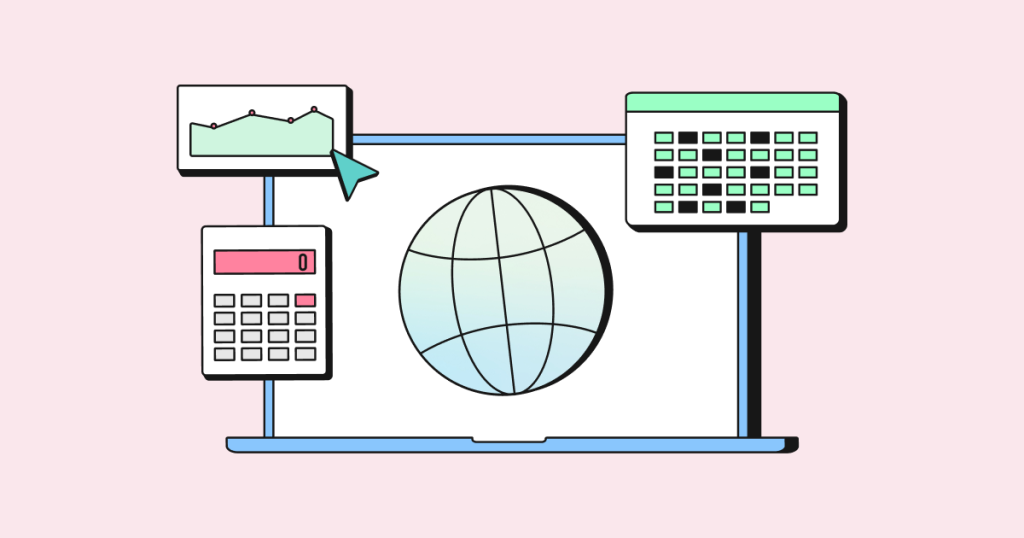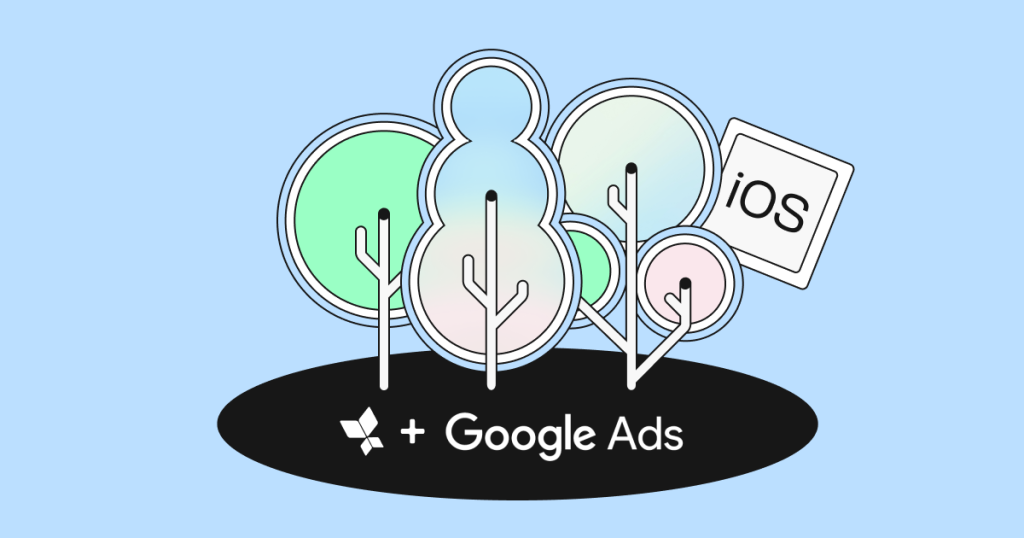Everything you need to know to create high-converting app install campaigns
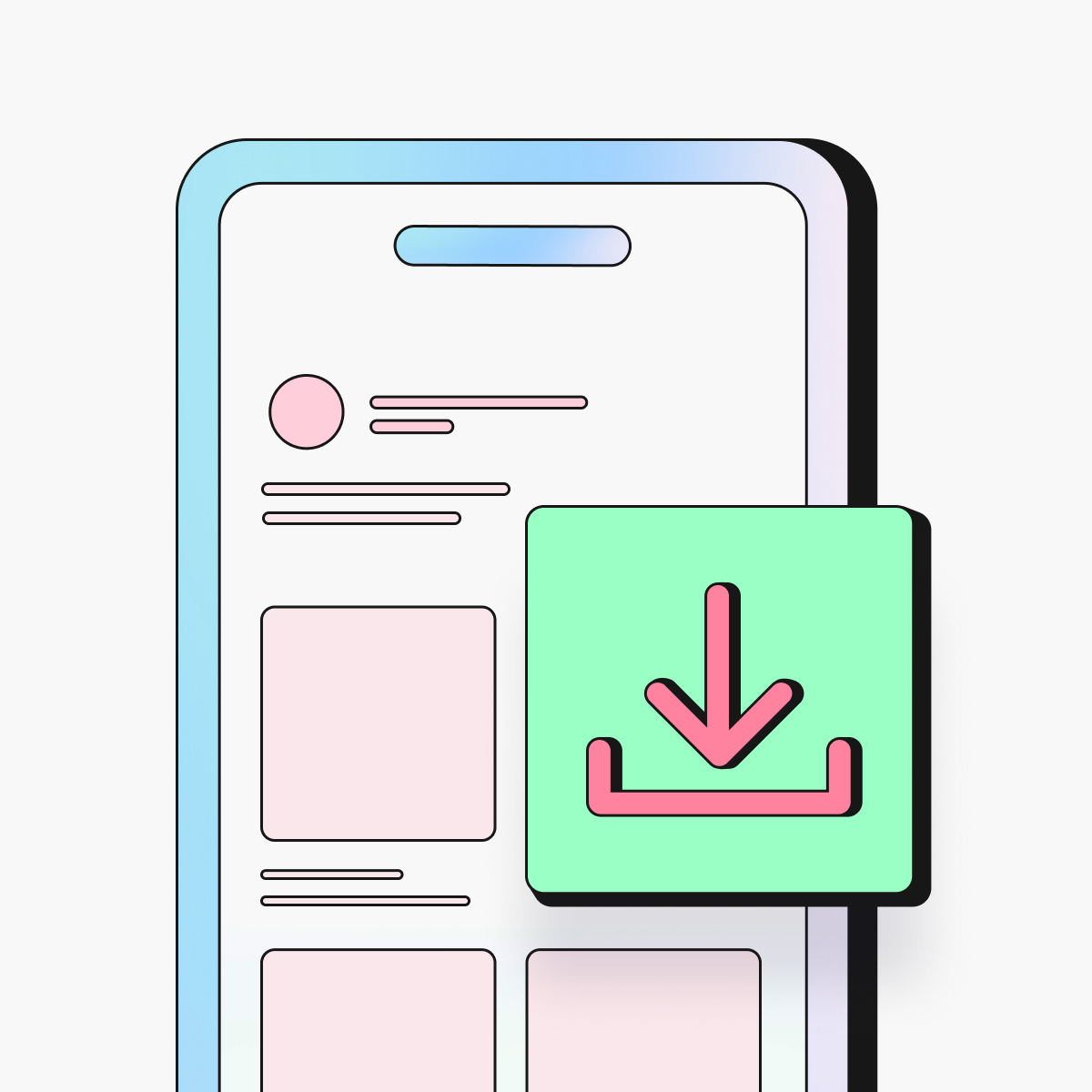
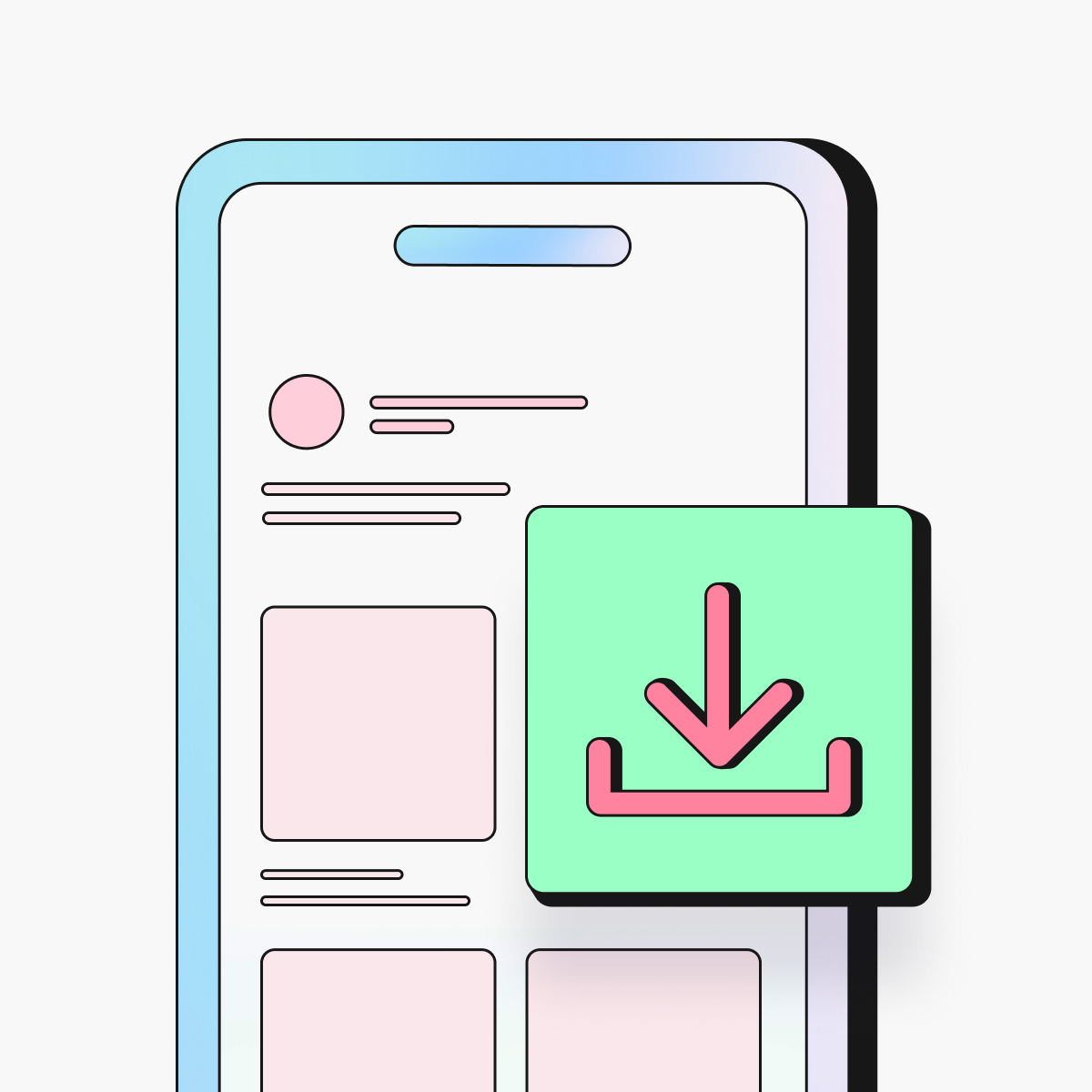
You know that you have a great app. The problem is, how do you get your audience to see and download it? The Google Play store topped two million apps in 2023, and the Apple Store followed suit in 2024. Over 1,000 new apps launch every single day.
It’s difficult to gain visibility and momentum in such a saturated mobile app market. That’s where app install campaigns come in.
What are app install campaigns?

An app install campaign is a digital advertising campaign designed to drive mobile app downloads. These campaigns are hosted on social media platforms, search engines, or app marketplaces.
Unlike a typical digital ad campaign, where users are redirected to the app store to download, app install campaigns let users download your app directly from the ad. This makes for a seamless user journey and boosts your chances of securing an install.
App install campaigns often include visuals, videos, and calls to action (CTAs) specifically crafted to entice users to download. The best campaigns are designed to meet users where they are, whether it’s Facebook, Google, or Snapchat.
Why are app install campaigns important?
App install campaigns are important first because they expose new users to your app and drive new installs and potential revenue. These paid campaigns also have the potential to boost your app’s visibility and rankings within app stores. The more installs you secure, the higher your rankings will rise, leading to more organic installs after a campaign.
Another huge benefit of app install campaigns is the data they provide. The metrics from app install campaigns give you valuable insights into your audience, their interests, and their behavior. The numbers help you understand what’s working and what’s not — so you can tweak and improve your ads.
How do app install campaigns differ across platforms?
App install campaigns work differently depending on which platform you choose. Let’s explore how they vary — and the star qualities of each platform.
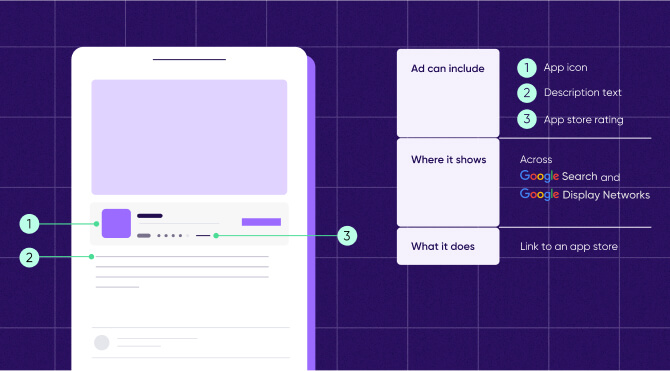
Google and YouTube
Google is a fantastic advertising channel since so many searches originate there. In addition to Google Search, you can run ads in the Google Play Store, Google Display Network, Google Discover, and YouTube.
You provide text, image, and video assets, and Google’s algorithm creates and tests different ad combinations to maximize performance. Google’s app campaigns (ACi) use machine learning to create, optimize, and distribute ads across its properties.
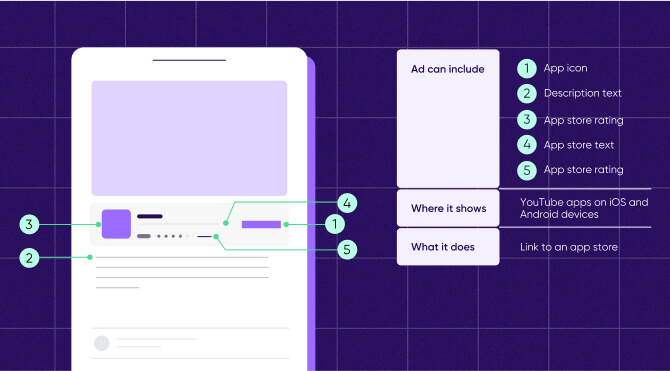
YouTube
Publishing video app campaigns on YouTube is an effective tactic to reach new, highly engaged mobile users. YouTube is one of the most popular apps in the world, with users spending an average of 29 hours a month there. YouTube’s app install ads can appear as pre-roll, mid-roll, or bumper ads within video content demonstrating an app’s features.

Facebook offers app install ads that populate users’ news feeds, stories, and Messenger. One benefit is that they’re highly customizable, with options including images, videos, carousel ads, and playable ads.
Managed through Meta Ads Manager, Facebook app install campaigns target users based on demographics, interests, and behaviors. Facebook also provides detailed analytics and the option to retarget users who have shown interest in the app.
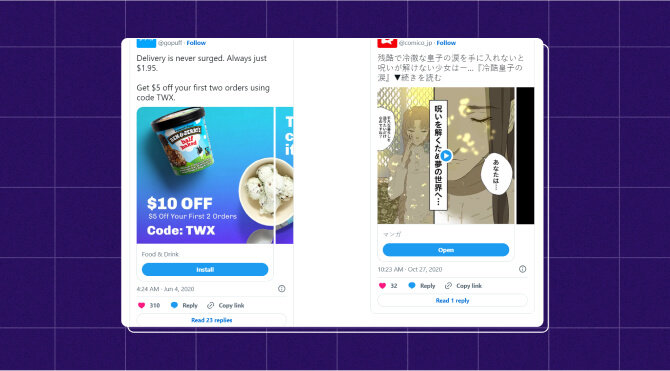
X/Twitter
According to X, its users are 38% more likely to have downloaded an app from an online ad than non-users. X’s app install campaigns let you promote your apps with various ad formats that blend into a user’s feed, like promoted tweets and video ads.
X campaigns can target users based on interests, hashtags, keywords, and even conversations they’re engaging in. One useful feature is X’s app purchase optimization (APO), which targets those who are more likely to complete a purchase, lowering the cost.

Pinterest app install campaigns are ideal for targeting a visual-driven audience. You can create eye-catching Pins that entice users to install your app directly from the platform, reaching users with specific interests like lifestyle and eCommerce.

Snapchat
With Snapchat’s unique audience (younger and highly engaged), app install ads include Snap Ads and Story Ads that run in the Discover section. Snapchat also offers pixel tracking to monitor campaign performance. Snapchat ads can leverage the app’s unique features, such as AR lenses and filters, to create engaging and interactive ad experiences.
How to set up an app install campaign that drives results
Creating an app install campaign varies by platform, but the basic steps are similar. Here’s how to get started and how to set your campaign up for success.
1. Choose your platform
Decide which network or platform from the list above best suits your target audience and goals. Here are a few factors to consider when choosing the right place to advertise.
- Consider your demographic. For younger audiences, look at platforms like Snapchat and YouTube. For millennial and boomer audiences, you might look to Facebook and Google Search.
- Consider your app category. Hypercasual, gaming, and puzzle apps, for instance, will do well on platforms with video and playable ad formats that show your game in action. Shopping apps might do better on Facebook or Pinterest where you can publish carousels and content, and business or finance apps might find more of an audience match through Google or X. Hint: You can explore category-specific data in AppsFlyer’s benchmarking guide.
- Depending on whether your app is listed on Google Play, the Apple store, or both, consider an in-store campaign to reach users with high intent.
It’s often effective to use a mix of platforms to reach a wider audience, so choose two or three to start with.
2. Select an ad format and device formatting
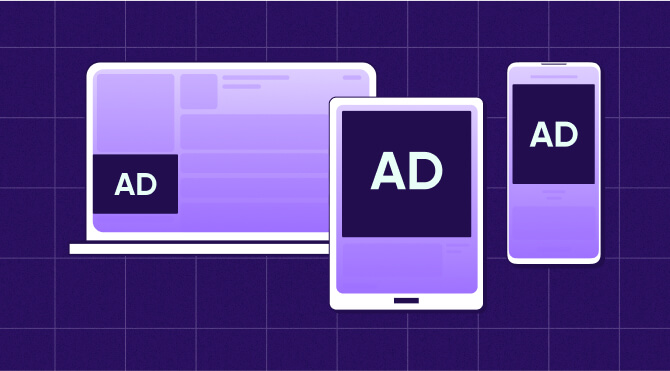
Next, choose an ad format that fits your platform. Depending on the platform, the options range from video, to carousel, image, and playable ads. Keep in mind the creative that best showcases your app’s benefits. Can you show product photos or animate your game in action? Can you share a user photo and story about how your app improved someone’s life?
Then, select the devices you want to target. For example, you don’t want to waste funds advertising an Android-only app to Apple users.
3. Set a bidding strategy and budget
There are two main bidding strategies to choose between for app install campaigns: cost per install (CPI) and cost per click (CPC). CPC is better for brand awareness and can cost less. However, CPI optimizes for customers actually downloading the app — aligning more closely with the goals of an app install campaign.
Next, set a maximum budget to keep your campaign from overspending. You can use your goal to estimate a good budget amount. For example, calculate a budget with the formula Targeted installs X CPI = Campaign budget.
Keep in mind that most campaigns need at least eight weeks to be successful. We recommend starting with a smaller daily budget, such as $50 to $200 a day, while you gather information during the initial learning period. Then, optimize your campaign and increase budgets for the creative and platforms that are working best to maximize your spend.
4. Define your target audience
Narrow your audience down by demographics, interests, and behaviors. A well-defined audience increases the likelihood of conversions. Because app install campaigns use machine learning, many platforms will optimize this for you using broad parameters.
Each platform has some unique features for targeting users. On Google Search, for example, you can create custom segments based around similar apps.
5. Create engaging ad content
Design your ad creative — videos, images, or copy — to appeal to your audience. Think about how to showcase your app’s features and convey the end benefit to the user (for example, “Simplify your life!” or “Never miss another deadline”). Use not only product images, but lifestyle images to appeal to users.
For instance, here’s an example of a simple but effective install ad running in YouTube. The simple design makes it stand out in a crowded feed and appeal to someone who wants to simplify chaos. It also uses social proof from ratings and positive media to appeal to users.
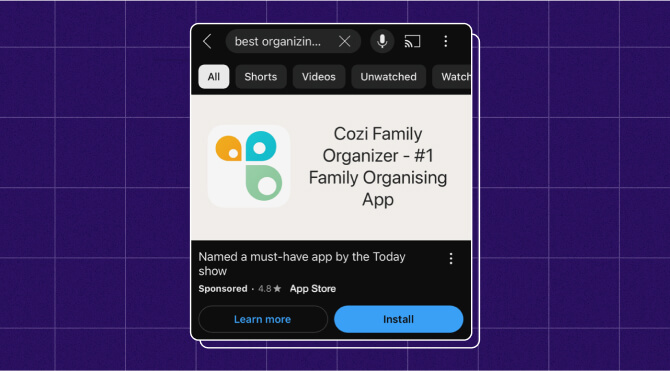
Video ads, on the other hand, can showcase your key features in action and draw attention with animation and sound. Playable ads engage viewers even more by letting them interact with the content.
Take this other example from the app Me+ in YouTube. The animated video shows the top organizational features in a short, user-friendly way.
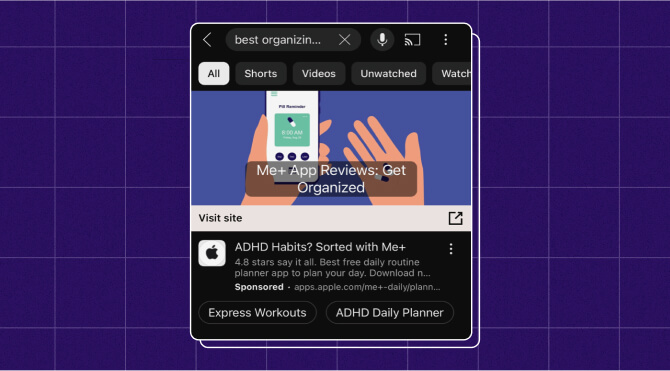
Since the goal of your campaign is to reach mobile users, don’t forget to deploy a mobile-first design strategy when creating your content. That includes not making the text too small, and adding captioning for users who watch without sound.
6. Drive action with a deep linking and a strong CTA
Once a viewer has seen or interacted with your ad, you still need to prompt them to act. First, use a clear and enticing call to action (CTA). This can be as simple as “Download now” (a clear instruction), or more nuanced like “Join millions of happy users” (which incorporates social proof).
Every additional click, and every navigation decision, users have to make lowers the chance that they follow through on the install. When creating your ad, use deep linking to allow users to download the app without leaving the ad platform.
7. Launch your campaign
At this point, double-check all your settings and launch the campaign across your chosen platforms. Your campaign is now live!
8. Monitor performance metrics
Once your campaign is live, regularly review performance metrics to optimize your campaign. Many platforms use machine learning to optimize your campaign for different demographics and audiences, but a human touch may be needed if you feel the messaging or creative isn’t resonating. Adjust your audience targeting, creative, and budget as needed.
Best practices for app install campaigns
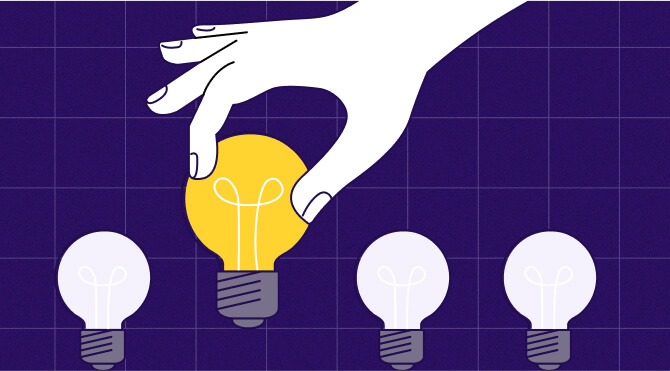
Setting up an app install campaign is tricky — it has a lot of moving pieces and small decisions to make. Among all of the technical elements, don’t lose sight of your ad campaign’s impact on the big picture. Here are two best practices for creating a campaign that builds toward long-term success.
1. Use app analytics to gain valuable insights
App analytics help you understand how users behave, so you can make data-driven decisions. This can have a powerful impact on not just your app marketing, but app engagement and retention and improving the app itself.
Your install rate can tell you how effective your app marketing is, for instance. Metrics like retention rate and in-app events can tell you what’s happening after a user installs the app. Return on ad spend (ROAS) and user lifetime value (LTV) help you understand your ROI on campaign spending.
Use these insights to deepen your understanding of your user wants and needs, improve your marketing campaigns, and create better products.
2. Optimize for in-app events, not just installs
Instead of optimizing solely for app installs, focus on optimizing for valuable in-app events. This helps attract higher-quality users who are more likely to engage with your app over the long term.
Our research found that 47% of apps are uninstalled within 30 days. By optimizing for events like purchases or engagement with deep linking strategies, you can find users who will actually use your app, not just install and delete it quickly.
Drive app installs and reach new users
When you bring together the right ingredients — tight audience targeting, the right platforms, and compelling creative — you can deliver an app install campaign that stands out and converts.
As the global app market continues to grow, a successful app marketing strategy and effective campaigns will boost your visibility and keep users engaged.
Conclusion
App install campaigns are crucial in today’s competitive mobile landscape. By utilizing platforms like Google, Facebook, YouTube, and others, you can effectively reach your target audience and drive downloads. Remember to create engaging content, optimize for valuable in-app events, and continuously monitor your performance metrics.
Success isn’t just about downloads—it’s about attracting quality users who will engage with your app long-term. Start crafting your app install campaign strategy today and watch your user base grow.